This article explains how you can create a dump file of the UCServer and make it available for error analysis .
Procedure
Open the Task Manager by right-clicking in the taskbar.
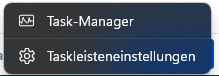
Navigate to the "Details" tab .
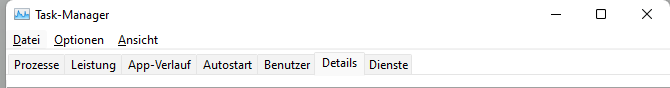
Here you will find the process "EUCSrv.exe".
Right-click on the process and select "Create dump file" to create a dump file.
Creating a memory image of the ProCall client