Connection of several AD domain controllers in UCServer
October 2025
ProCall 8 Enterprise
ProCall Infinity (DataCenter)
From version 8.8.3, the options have been extended to connect a UCServer to a Microsoft Active Directory (AD) domain controller.
The Microsoft domain controller (DC) - or the Active Directory (AD) repository - is the central directory service for managing the accounts of the users, groups and computers required by the UCServer.
Multiple domain controllers to ensure availability/resilience
If the AD domain controller (ADDC) fails, the above-mentioned resources are not accessible and authentication and authorisation problems occur.
To ensure availability and uninterrupted operation of the UCServer systems and services, it is advisable to connect several AD domain controllers.
Advanced user management with Active Directory Server
In UCServer Administration, it is now possible to select one of the following three options for the "User management with Active Directory Server" option under "Global settings/General/User database":
- Specification of a specific Active Directory server
- Specification of (only) the Active Directory domain
- Leave the field for specifying the AD server completely empty
Each of the aforementioned options is associated with restrictions, advantages and disadvantages. In all 3 cases, a DNS server (Domain Name System) is requested to determine the Active Directory directory service; or the IP address of the server responsible for the domain, which in turn is of interest to the UCServer.
Which DNS server is requested can either be found in the settings for the network interface card (NIC) or the information is communicated to the corresponding machine/OS via DHCP (Dynamic Host Configuration Protocol).
Example screenshot: UCServer Administration - Global Settings - General - IP Properties - IP Address - Preferred DNS Server: DNS server set for name resolution (A-Records, SRV-Records)
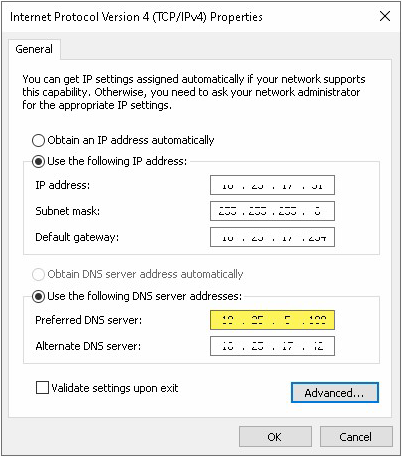
The DNS server must be able to answer name resolution queries or at least know another DNS server that can be forwarded to in order to answer the query.
If none of the DNS servers involved can answer the request, none of the above options will work.
Option 1: Specification of a dedicated Active Directory server
(Only) one dedicated Active Directory server is specified.
A request is sent to the DNS server responsible for name resolution in order to determine the IP address. (A, AAA record).
The computer on which the UCServer is installed does not (necessarily) have to be in the corresponding domain.
If the AD server fails, all information on users, groups and computer resources is not accessible.
No failover, no reliability in this scenario.
Example screenshot: ProCall Infinity UCServer Administration - Global settings - General - User database - User administration with Active Directory Server - Enter AD server with user name and password
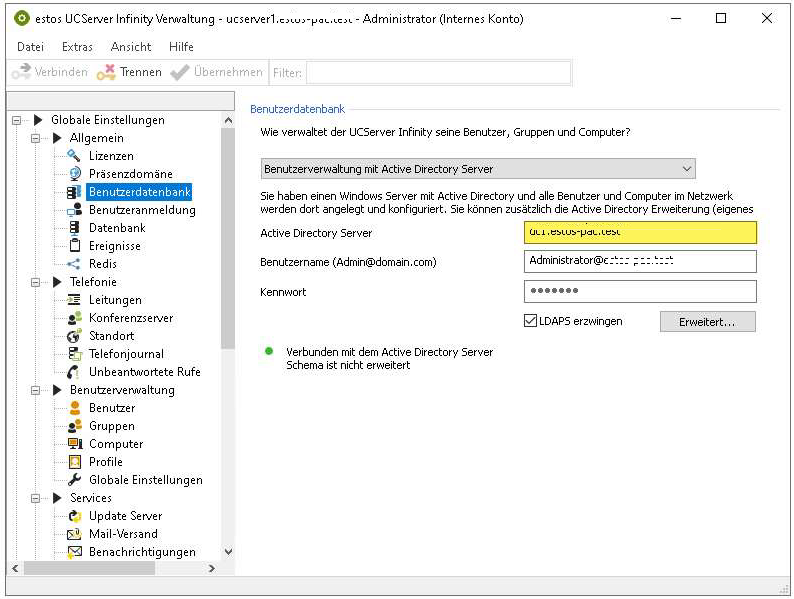
Option 2: Specifying (only) the Active Directory domain
- Instead of a host name, only the desired domain is specified.
- A request is sent to the DNS server responsible for name resolution in order to determine a server responsible for this domain.
- The DNS server must know a corresponding zone of the same name under which the marked SRV records are stored. Furthermore, the servers entered for the SRV records must also be resolvable to IP addresses. The zone can be a primary zone, a secondary zone or a stub zone.
- The DNS server is an "external" DNS server (outside the domain that is of interest here as an example).
In this case, the secondary zone is filled via zone transfer - by the server that is considered the "best source of information". This can in turn be the DNS server that runs side-by-side on the domain controller responsible for this domain.
Example screenshot: External DNS with secondary zone and corresponding SRV records
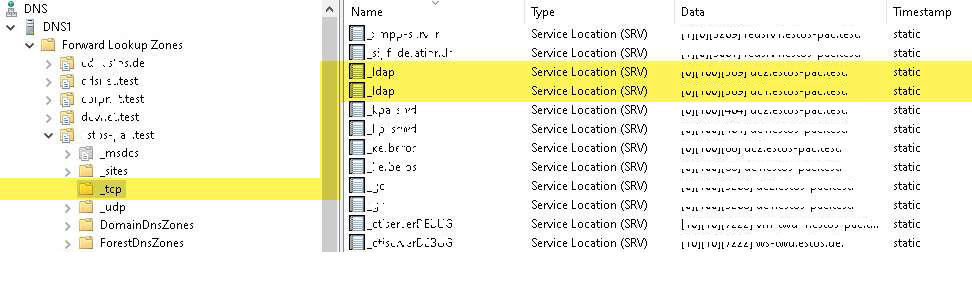
- If the "external" DNS server (via Primary Zone, Secondary Zone) does not know any corresponding records by means of which it can answer the queries for name resolution, a "conditional forwarder" or a stub zone must at least be known via which the query can be forwarded.
The prompt shows the response to a DNS SRV record request by means of resolution via a secondary zone (Authoritative Answer):
Example screenshot: nslookup - SRV record lookup with authoritative response (primary or secondary zone)
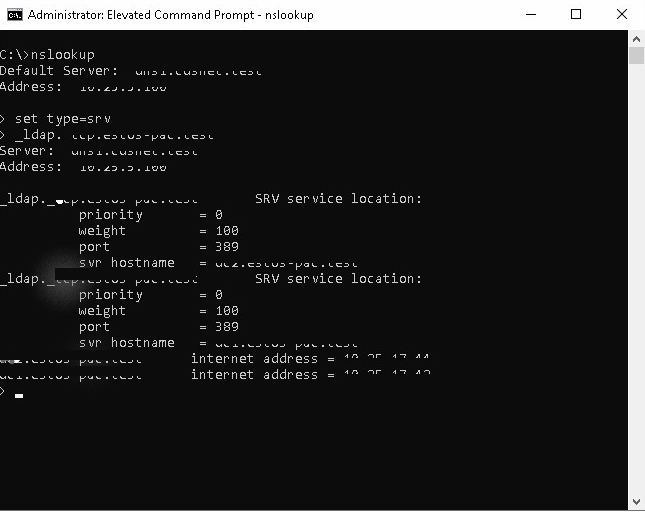
The prompt shows a "non-authoritative answer" in response to a DNS SRV record request by forwarding it to another DNS server that can answer the request:
Example screenshot: nslookup - Non-authoritative response to SRV record lookup (here via conditional forwarder)
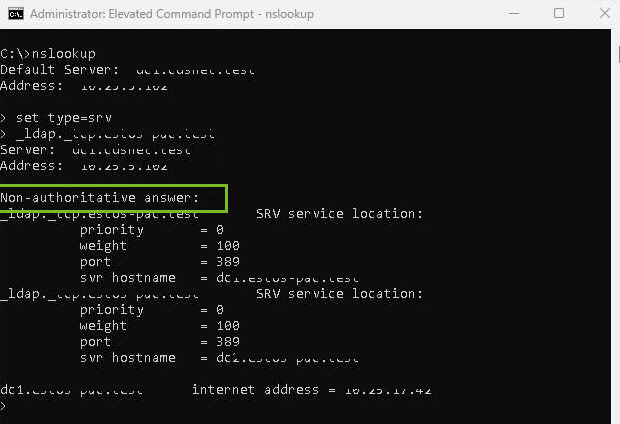
- The computer on which the UCServer is installed does not (necessarily) have to be in the corresponding domain.
- If other AD servers are responsible for the domain, failover and reliability can be guaranteed if the currently selected AD server is temporarily unavailable.
Example screenshot: ProCall Infinity UCServer Administration - Global settings - General - User database - User administration with Active Directory Server - Enter AD domain with user name and password
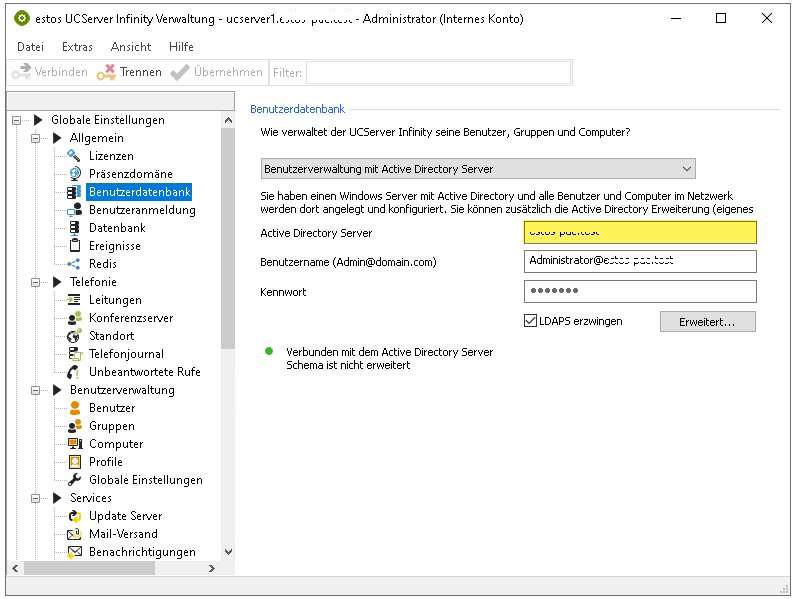
Option 3: Leave the field for specifying the AD server empty
Neither a host name nor a domain is specified.
Which domain is of interest must be determined elsewhere. The information on the domain in which the computer is located - on which UCServer is installed - is used here:
Example screenshot: Computer Name/Domain Changes - Microsoft Windows Server (on which the UCServer is installed) knows its domain affiliation
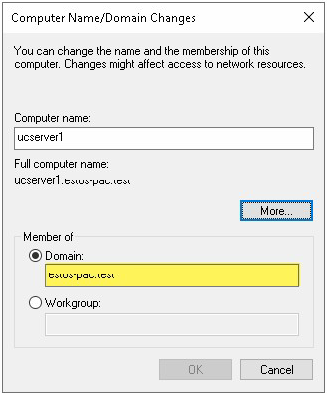
- If the computer is not in any domain, this option 3 does not work; otherwise all other statements according to option 2 apply.
Example screenshot: ProCall Infinity UCServer Administration - Global Settings - General - User Database - User Management with Active Directory Server - AD Server entry remains empty
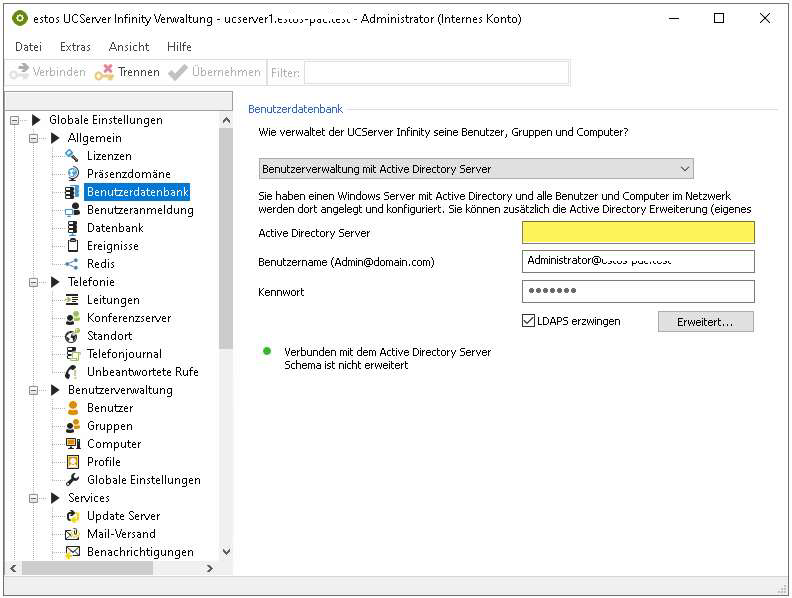
estos guidelines for the support of third-party products – interoperability information applies.
Active Directory (AD) is a directory service for Microsoft Windows Server und is a trademark of the Microsoft group of companies.
Further information
Things to know about user management in Microsoft Active Directory
High availability/failure safety and scalability