September 2023
Version info:
ProCall 8 Enterprise, ProCall 7 Enterprise
ProCall DataCenter
ProCall 7 Enterprise und ProCall 6 Enterprise provide privacy-friendly default settings during the installation process. These can also be changed after the installation in the UCServer Administration:
Presence and TextChat
Via Extras – Basic services, presence and text chat can be deactivated across all users.
Example screenshot: Configuration of the basic services in the UCServer Administrator
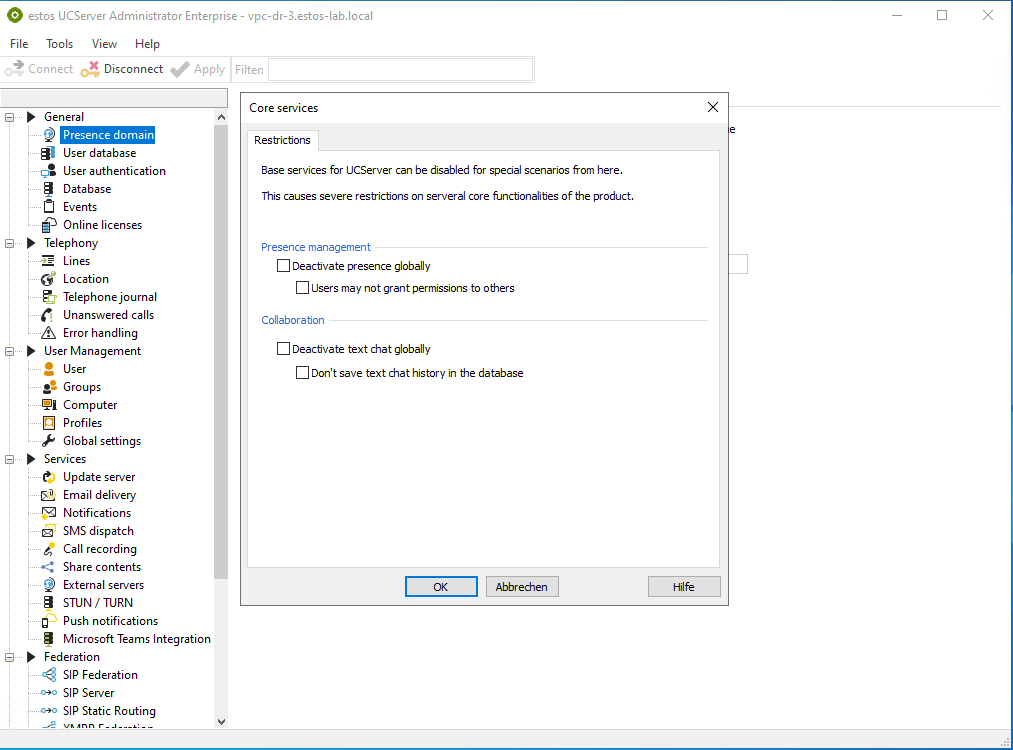
Permissions
Global settings can be used to restrict user rights across all users.
Example screenshot: Global settings in the UCServer Administrator
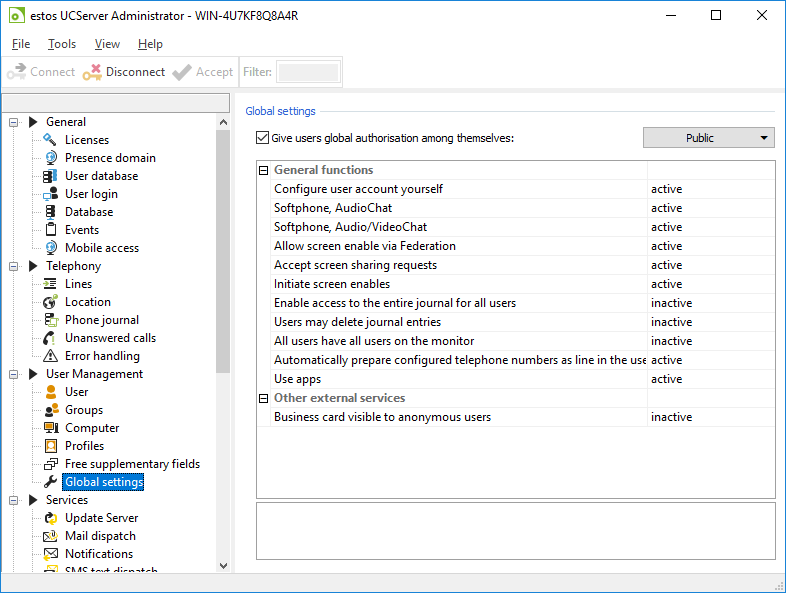
Profile settings – users and user groups
Further settings can be made via Profile Settings. These can be applied to users or entire user groups:
Sample screenshot: User profiles in UCServer Administrator
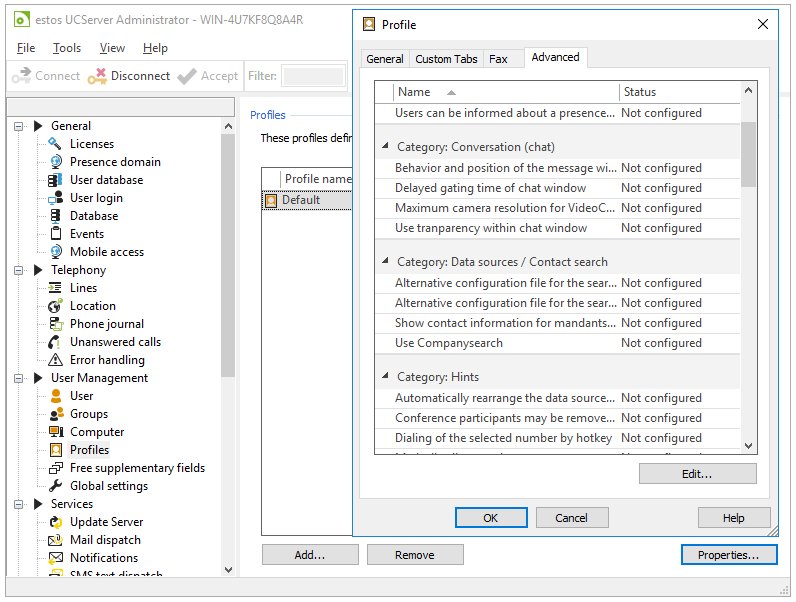
Federation
Using federation – block domains, information transfers via SIP federation can be restricted across all users.
Example screenshot: SIP federation permission management
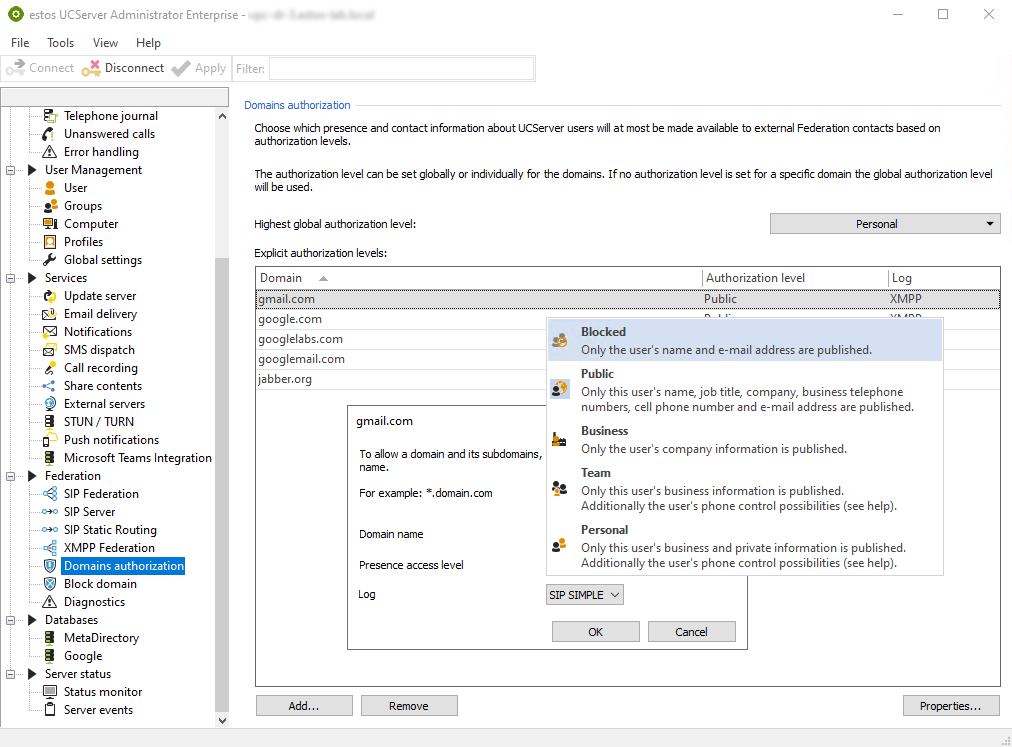
Delete entries and messages
Journal entries or Chat messages are deleted automatically after a preset time:
Example screenshot: Automatically clean up the phone journal or chat messages

Share content
Shared Content files are deleted automatically after a preset time:
Example screenshot: Automatically clean up shared content
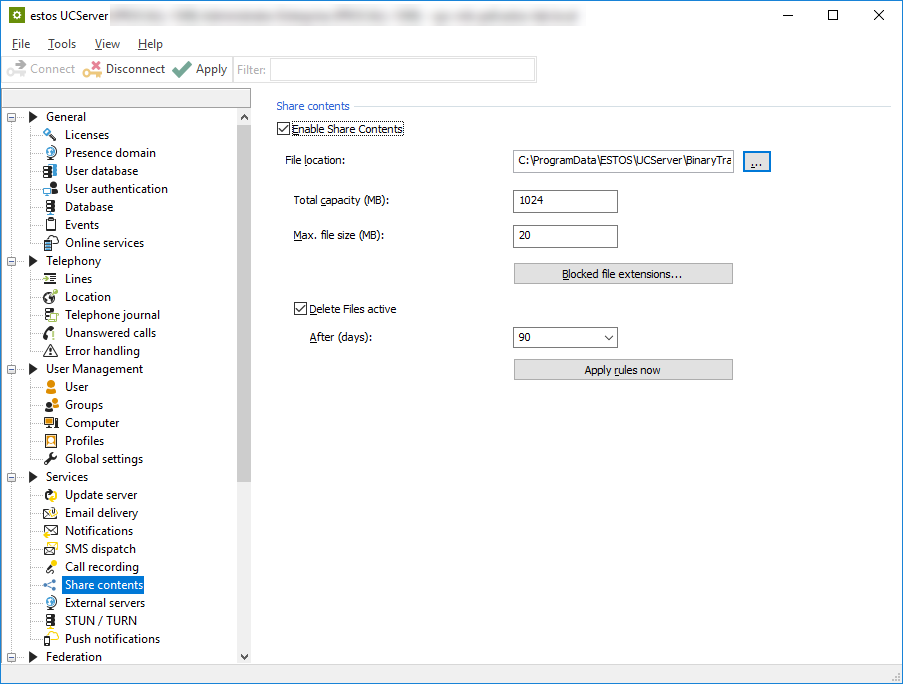
Logging events
The logging of (error) events can be limited:
Sample screenshot: Limit error memory
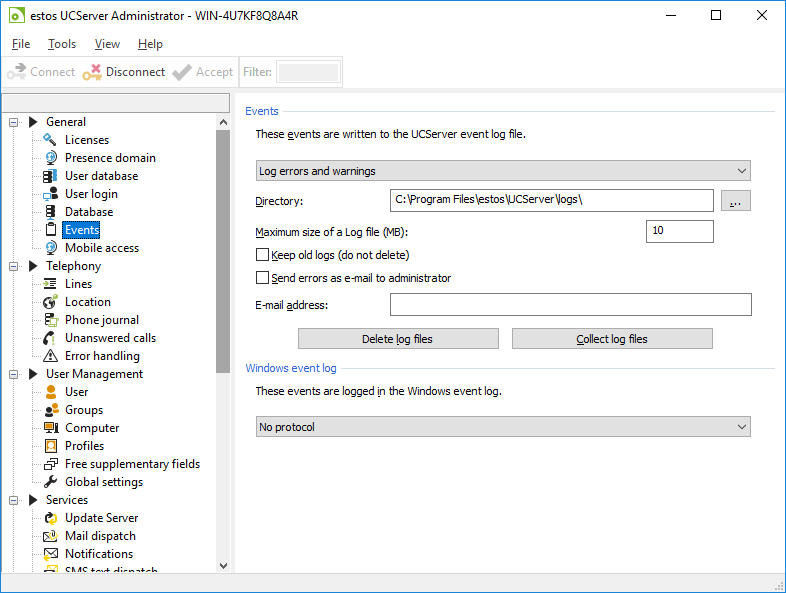
Disable TAPI line as default line – force softphone
Datenschutzfreundliche Voreinstellungen gem. Art. 25 DSGVO