Supplement to the list of processing activities pursuant to Art. 30(1) GDPR for ProCall
September 2023
Product name
The product name "ProCall" used in this document refers to the products ProCall Business, ProCall Enterprise and ProCall DataCenter. Product-specific limitations or enhancements are described with the specific product name. This document does not refer to ProCall One.
1 Foreword
This document is intended to assist companies using ProCall software. The compiled information is intended to facilitate the preparation of a list of processing activities pursuant to Article 30(1) of the GDPR. It does not constitute legally binding information.
Such a list must contain all the details listed in Art. 30(1) sentence 2 lit. (a-g) GDPR. This information must give a meaningful description of the processing activities of the person responsible.
The preparation of records of processing activities does not in any way fulfill all the documentation requirements necessary by the GDPR. The list is only one building block in order to comply with the standardized accountability in Art. 5(2) GDPR. For example, the Conditions for consent (Art. 7(1) GDPR), the Responsibility of the controller (Art. 24(1) GDPR) and the result of Data protection impact assessments (Art. 35(7) GDPR) must be carried out so that the appropriate documentation can be verified.
The chapters are structured according to the procedural subject matter. Each chapter contains pre-filled information relevant to ProCall 6 Enterprise.
2 Privacy-friendly default settings (Art. 25 GDPR)
ProCall Enterprise provides privacy-friendly default settings during the installation process. These can also be changed after the installation in the UCServer Administration:
ProCall Enterprise: Privacy-friendly default settings (Art. 25 GDPR)
3 Reasons for GDPR proceedings (Art. 12–23 GDPR)
- Latest date of collected data sets (date of issue): _____________________
- Is the reason due to rights of access, rectification or objection?
Right of access (Art. 15(1) GDPR)
Right of access by the data subject
(search criteria used): <Name>, <First name>, <Address street>, <Address postcode/town>, <Telephone number>, <E-mail address> etc.
Rectification (Art. 16 GDPR)
- Which person has requested rectification
(search criteria used): <Name>, <First name>, <Address street>, <Address postcode/town>, <Telephone number>, <E-mail address> etc. Which personal data must be changed:
(search criteria used): <Name>, <First name>, <Address street>, <Address postcode/town>, <Telephone number>, <E-mail address> etc.
Objection (Art. 21 GDPR)
- Erasure/pseudonymization
Art. 17 GDPR/Recital 26 - Restriction of the use of personal data
Art. 18(3) GDPR/Recital 67
4 Rights of access, rectification or objection to processing
4.1 Rights of access (Art. 15(1) GDPR)
The information in this chapter provides information about the personal data processed in ProCall Enterprise.
4.1.1 Purpose and legal basis of the collection, processing or use
| Legal basis §§ | Tasks for the fulfillment of which the personal data is collected, processed or used |
|---|---|
| Processor contract according to Art. 28 GDPR | Functions of the product: Favorites/Federation (F.x), Journal (H.x), Assignments/Tasks (T.x), Chat (C.x), Logs/Tracing (L.x) |
4.1.2 Categories of personal data being processed
Group description such as health data, credit data, etc.
F.x Favorites/Federation
| SEQ NO. | Name of the data (meaningful generic terms, e.g. names, addresses, details of technical fields in [] (square brackets) |
|---|---|
| F.x | Favorites/Federation: |
| F.0 | User Principal Name (UPN) |
| F.1 | Display name [displayName] |
| F.1.1 | First ame [givenName] |
| F.1.2 | Surname [Sn] |
| F.2.1 | E-mail address 1 [mail] |
| F.2.2 | E-mail address 2 [mail2] |
| F.2.3 | E-mail address 3 [mail3] |
| F.3 | Job title/position [Title] |
| F.4 | Company name [company] |
| F.5 | Department [department] |
| F.6 | Office/room number [physicalDeliveryOfficeName] |
| F.7 | Public/private appointments |
| F.8.1 | Subject |
| F.8.2 | Time |
| F.9.x: | Address, business: |
| F.9.1 | Street [streetAddress] |
| F.9.2 | Postcode/ZIP [postalCode] |
| F.9.3 | Town [L] |
| F.9.4 | State/province [St] |
| F.9.5 | Country [C] |
| F.10.x: | Address, private: |
| F.10.1 | Street [privateAddressStreet] |
| F.10.2 | Postcode/ZIP [privateAddressPostalCode] |
| F.10.3 | Town [privateAddressCity] |
| F.10.4 | State/province [privateAddressState] |
| F.10.5 | Country [privateAddressCountry] |
| F.11.x: | Address, other: |
| F.11.1 | Street [otherAddressStreet] |
| F.11.2 | Post code/ZIP [otherAddressPostalCode] |
| F.11.3 | Town [otherAddressCity] |
| F.11.4 | State/province [otherAddressState] |
| F.11.5 | Country [otherAddressCountry] |
| F.12 | Note |
| F.13.1 | Telephone, business [telephoneNumber] |
| F.13.2 | Other telephone number [otherTelephone] |
| F.13.3.1 | Mobile/cellphone number [mobile] |
| F.13.3.2 | Mobile number, car [telephoneCar] |
| F.13.3.3 | Mobile number, radio [telephoneRadio] |
| F.13.3.4 | Mobile number, pager [pager] |
| F.13.4 | Telephone, private 1 [homephone] |
| F.13.5 | Telephone, private 2 [otherHomePhone] |
| F.13.6 | Telephone, private (main number) [telephonePrimary] |
| F.13.7 | Telephone number, company [telephoneNumberCompanyMain] |
| F.13.8 | Telephone number, substitute [telephoneAssistant] |
| F.13.9 | Telephone number, other |
| F.13.10 | Telephone number, callback [telephoneCallback] |
| F.13.11 | Telephone number, ISDN [telephoneISDN] |
| F.13.12 | F.13.12 Telephone number, telex [telephoneTTYTDD] |
| F.13.13 | Fax number, business [facsimileTelephoneNumber] |
| F.13.14 | Fax number, other [otherFacsimileTelephoneNumber] |
| F.14 | Photo [jpegPhoto] |
| F.15 | Website URL [url] |
| F.16 | SIP address (technical) [sipAddress] |
| F.17 | Customer number [customerid] |
| F.18 | URL for contact, e.g. in a CRM system [directWebLink] |
| F.19 | note [info] |
| F.20 | Presence |
H.x Journal
| SEQ NO. | Name of the data (meaningful generic terms, e.g. names, addresses, details of technical fields in [] (square brackets) |
|---|---|
| H.x | Journal: |
| H.1 | Display caller’s name [PhoneNumber] |
| H.2 | Caller's telephone number [LineNumber] |
| H.3 | Display name of the called party (Spoken to) |
| H.4 | Project name |
| H.5 | Telephone number of the called party (MSN) |
| H.6 | Date and time |
| H.7 | Duration of the call |
| H.8 | Extension of the called party (line) |
| H.9 | Name of the called party's line (line name) |
| H.10 | Display name of the original call partner during call forwarding (forwarded by) |
| H.11 | Name of company |
| H.12 | Caller's postal address (street, number, postcode, city, country, etc.) |
T.x Tasks
| SEQ NO. | Name of the data (meaningful generic terms, e.g. names, addresses, details of technical fields in [] (square brackets) |
|---|---|
T.x | Aufgaben/Tasks: |
| T.1 | Contact phone number [CallPhoneNumber] |
| T.2 | Owner/responsible person [Owners] |
| T.3 | Creator [Creator] |
| T.4 | Completed by which person [CompletedFrom] |
| T.5 | Contact name [DatabaseContact] |
C.x Chat
| SEQ NO. | Name of the data (meaningful generic terms, e.g. names, addresses, details of technical fields in [] (square brackets) |
|---|---|
C.x | Chat |
| C.1.x: | SIP address (technical): |
| C.1.1 | Participant |
| C.1.2 | Sender |
| C.1.3 | Recipient |
| C.1.4 | Chat message |
L.x Logging/Tracing
| SEQ NO. | Name of the data (meaningful generic terms, e.g. names, addresses, details of technical fields in [] (square brackets) |
|---|---|
L.x | Logging/Tracing |
| L.1 | Fields from F.x |
| L.2 | Fields from H.x |
| L.3 | Fields from T.x |
| L.4 | Fields from C.x |
4.1.3 Standard periods for the deletion of the data or for the examination of the deletion
Planned storage period if possible, otherwise the criteria for determining the storage period..
| SEQ NO. from Chapter 3.1.2 | Period |
|---|---|
H.x | Adjustable from 1st day. Standard setting 90 days |
| F.x | Is assigned to the user of the contacts, that is, until the user is deleted from the system |
| T.x | Not possible |
| C.x | Not possible |
| L.x | Minimization of the amount of data by setting the data volume (size) |
4.1.4 Origin of the data, where this has not been obtained by the data subject
The origin of personal data can be seen in the overview of contact details (Data source). The personal data/contact details can be accessed in the following areas (sequence no. from section 4.1.3):
- F.x: Favorites/Federation
- H.x: Journal
- T.x: Tasks
- C.x: Chat
4.2 Rectification (Art. 16 GDPR)
In ProCall Enterprise, contact details are managed centrally and can therefore be changed centrally. Any changes to personal data are then effective throughout the software. Please refer to 4.1.2 Categories of personal data that are processed to find out which personal data can be changed in the software. You will find the corresponding correction option in the UCServer administration:
Sample screenshot: UCServer Administration – User management – User/Modification of personal data
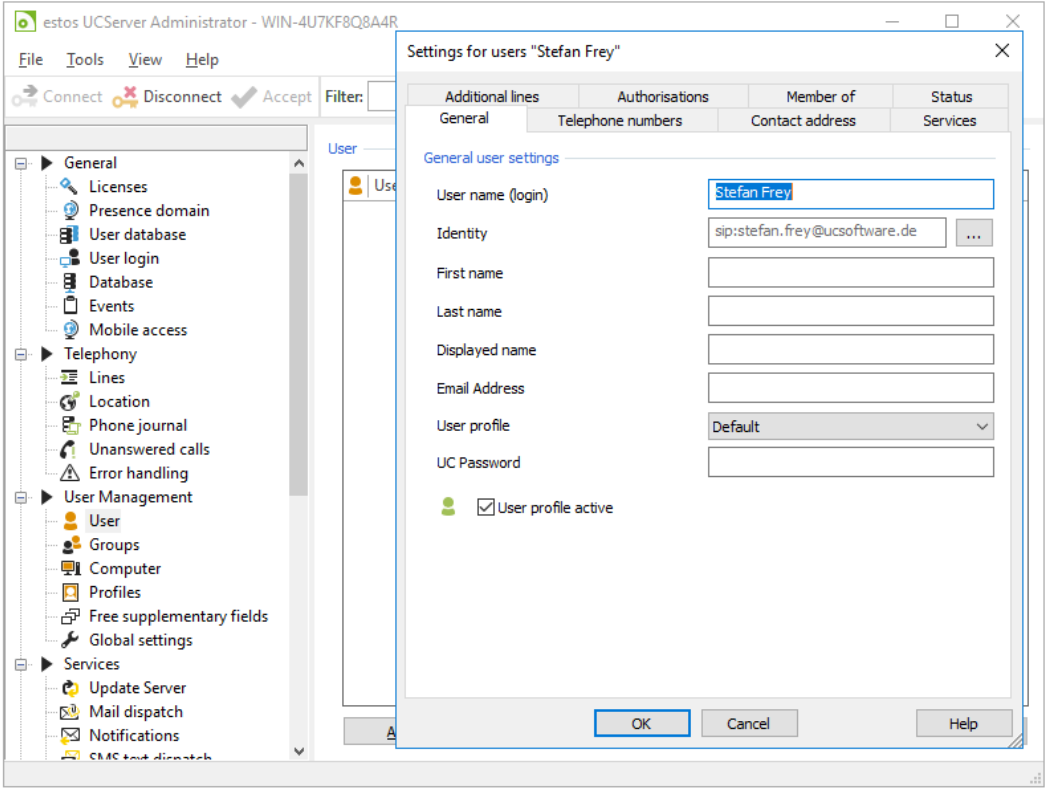
4.3 Objection
4.3.1 4.3.1 Erasure/Pseudonymization (Art. 17 GDPR)
Pseudonymisation is currently not planned in ProCall Enterprise. Individual users or a selection of users can be deleted via the UCServer administration:
Sample screenshot: UCServer Administration – User management – User/Deleting users
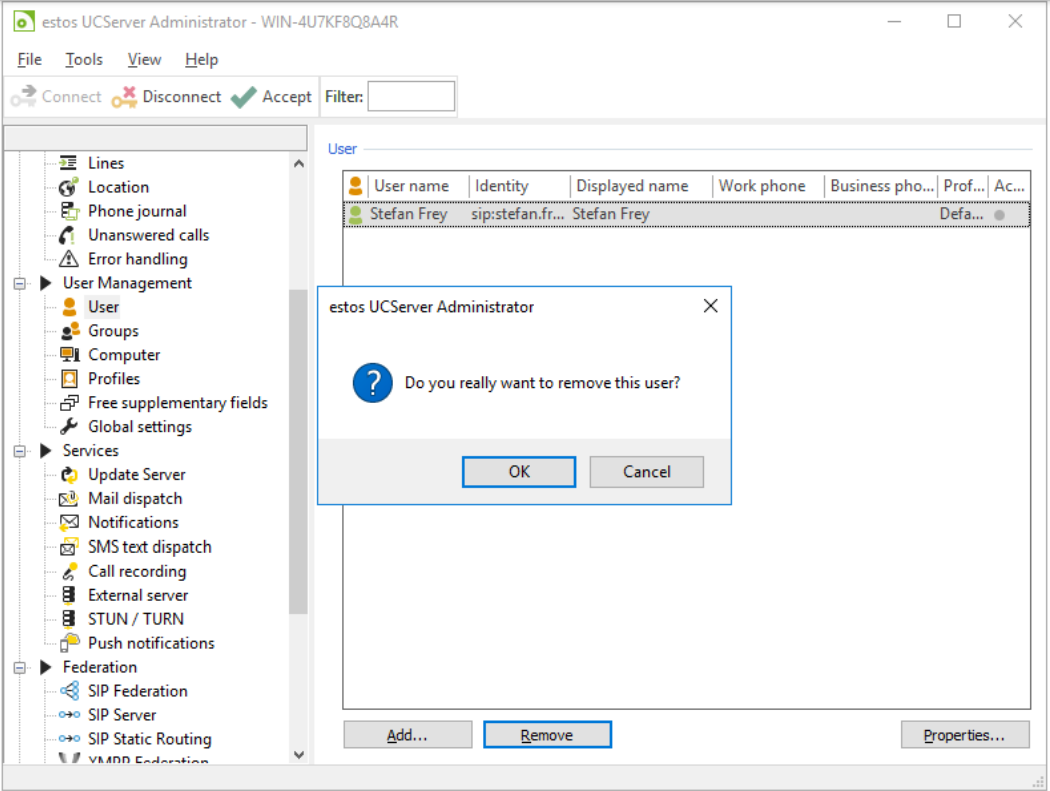
4.3.2 Restriction of processing (Art. 18(3) GDPR)
ProCall Enterprise offers a number of ways to restrict the processing of personal data.
These are described in detail below.
4.3.2.1 Journal
The data in the journal databases can only be viewed by the administrator. Administrator access is necessary for problem analysis and statistical evaluation.
The logging of data for private calls is carried out according to rules that can be configured.
The user can mark calls as private. Lines can generally be marked as private.
Selected telephone lines/extensions can be excluded from logging.
4.3.2.2 Presence states
Presence states or a change history of presence states are not logged. A possibility for the evaluation of presence states is not provided.
In the sense of an implementation of individual agreements, the exchange of presence-relevant information can be configured in a differentiated way.
The establishment of the lowest common denominator on the subject of presence within an organization can be done on three levels:
1. Global
2. Group
3. User
The rights system is additive, that is, if a right is assigned at a higher level, it cannot be removed at a lower level.
The presence state "Inactive" is displayed on a workstation PC or smartphone app due to "inactivity" and can be deactivated centrally/server-side. You can find the configuration in the UCServer administration in settings under User Administration Profiles.
4.3.2.3 Telephone function "Hands-free mode“
If the telephone system’s CSTA interface provides the function "Switch to hands-free mode", this feature can be switched off via a compatible estos ECSTA middleware driver if necessary.
4.3.2.4 Telephone function "Switch-on function
"Switch-on" functions of telephone systems are generally not supported by the estos ECSTA middleware drivers.
4.3.2.5 Telephone function "Softphone conference“
An attention tone is played when entering and leaving a conference.
4.3.2.6 Phone function "Prevent phone calls via TAPI".
Prevents calls from being made on the TAPI line. Calls can only be made via softphone. This ensures that employees cannot control their desk phone/end device in the office from a remote location (e.g. home office). This is to prevent, for example, that an incoming call is accidentally accepted on the TAPI line and other participants in the office room can accidentally or intentionally listen to a telephone conversation and possibly data of the caller.
4.3.2.7 Authorization levels
Users themselves can control what selected (contact) details and actions a ProCall Enterprise user may view and perform via global authorization levels:
- System-wide authorizations:
If authorization is granted on a system-wide basis, it applies to all users of the system. These rights are assigned by the administrator. - Authorizations assigned to User Groups:
If authorization is granted for groups, it applies to all users who are members of this group. These rights are assigned by the administrator. - Authorizations assigned by the user:
Each user can assign individual authorizations to other users. These permissions can also be viewed and modified by the administrator.
The following authorization levels can be used to restrict the processing of personal data by ProCall Enterprise users as follows:
| Overview of controllable (contact) details and actions for internal contacts/users | |||||
|---|---|---|---|---|---|
| Authorization level/ (Contact) details and actions | Restricted | Public | Business | Team member | Personal |
Display name | Visible | Visible | Visible | Visible | Visible |
| E-mail address | Visible | Visible | Visible | Visible | Visible |
| Presence | Hidden | Visible | Visible | Visible | Visible |
| Chat | Prohibited | Possible | Possible | Possible | Possible |
| View public appointments | Hidden | Hidden | Visible | Visible | Visible |
| Extension 1: View outgoing phone numbers | Hidden | Hidden | Visible | Visible | Visible |
| Extension 1: View incoming phone numbers | Hidden | Hidden | Visible | Visible | Visible |
| Extension 1: View diversions | Hidden | Hidden | Visible | Visible | Visible |
| Extension 1: Call pick-up (Pick-up function) | Prohibited | Prohibited | Prohibited | Possible | Possible |
| Extension 2: View outgoing numbers | Hidden | Hidden | Hidden | Visible | Visible |
| Extension 2: View incoming numbers | Hidden | Hidden | Hidden | Visible | Visible |
| Extension 2: View call forwarding | Hidden | Hidden | Hidden | Visible | Visible |
| View private appointments | Hidden | Hidden | Hidden | Hidden | Visible |
| Extension 1: Set call forwarding | Prohibited | Prohibited | Prohibited | Prohibited | Possible |
| Extension 2: Set call forwarding | Prohibited | Prohibited | Prohibited | Prohibited | Possible |
| Extension 2: Call pick-up (Pick-up function) | Prohibited | Prohibited | Prohibited | Prohibited | Possible |
| Overview of controllable (contact) details and actions for external contacts in Favorites (Federation) | |||||
|---|---|---|---|---|---|
| Authorization level/ (Contact) details and actions | Restricted | Public | Business | Team member | Personal |
| Display name | Visible | Visible | Visible | Visible | Visible |
| E-mail Address | Visible | Visible | Visible | Visible | Visible |
| Presence | Hidden | Visible | Visible | Visible | Visible |
| Chat | Prohibited | Possible | Possible | Possible | Possible |
| Job title | Hidden | Visible | Visible | Visible | Visible |
| Company name | Hidden | Visible | Visible | Visible | Visible |
| View public appointments | Hidden | Hidden | Visible | Visible | Visible |
| Telephone, business | Hidden | Hidden | Visible | Visible | Visible |
| Office | Hidden | Hidden | Visible | Visible | Visible |
Address, business | Hidden | Hidden | Visible | Visible | Visible |
| SharePoint/website | Hidden | Hidden | Visible | Visible | Visible |
| Note | Hidden | Hidden | Hidden | Visible | Visible |
| Mobile/cellphone number | Hidden | Hidden | Hidden | Visible | Visible |
| View private appointments | Hidden | Hidden | Hidden | Hidden | Visible |
| Telephone, private | Hidden | Hidden | Hidden | Hidden | Visible |
| Other phone number | Hidden | Hidden | Hidden | Hidden | Visible |
5 Evidence of suitable technical and organizational measures according to Art. 24(1) and Art. 32 GDPR
Here, the necessary measures for the creation and verification of suitable technical and organizational measures according to Art. 24(1) and Art. 32 GPDR for the software ProCall Enterprise are described.
5.1 Confidentiality (Art. 32(1) lit. b GDPR)
5.1.1 Protection against unauthorized access/access controls
| How are the buildings in which the processing takes place secured against unauthorized access? |
|---|
| By organizational measures that are not influenced or regulated by ProCall Enterprise. |
| How are the processing facilities protected against unauthorized access? |
|---|
| Access to personal data stored via an administrative password in the relevant system, for example, Microsoft Active Directory, LDAP directory service, or other data sources where personal information is stored. The use of the UCServer administration is protected by the Microsoft Windows rights management and is additionally protected by an administrator password. |
| How are the implemented access control measures checked for suitability? |
|---|
| The software is subjected to regular in-depth testing. |
5.1.2 Access control (use of system)
| How to assign user access? |
|---|
| The administrator of the ProCall 6 Enterprise installation activates the users who can use the software. It is possible to prevent the automatic setup of users. |
| How to check the validity of user accounts? |
|---|
| By organizational measures that are not influenced or regulated by ProCall Enterprise. |
| How to document user access incl. application, approval procedure etc.? |
|---|
| By organizational measures that are not influenced or regulated by ProCall Enterprise. |
| How do you ensure that the number of accesses by administration is reduced to only the necessary number and that only technically and suitable personnel are used for this purpose? |
|---|
| By organizational measures that are not influenced or regulated by ProCall Enterprise. |
| Is access to the systems/applications from outside the company possible (home workstations, service providers, etc.) and how is access designed? |
|---|
| The use of ProCall Enterprise from outside the company is optional. The use of ProCall Mobile Smartphone Apps is ensured via hybrid cloud components (internet cloud) for which additional information is provided and is not the subject of this document. See chapter 6 Hybrid cloud building blocks for more information. |
5.1.3 Access control
| How do you ensure that passwords are only known to the respective user? |
|---|
| By organizational measures that are not influenced or regulated by ProCall Enterprise. |
| What requirements are placed on the complexity of passwords? |
|---|
| Users login with their Microsoft Windows user login, or through individually configured username/password (integrated user administration). |
How do you ensure that access authorizations are granted according to requirements and for a limited time? |
|---|
| Users who are authorized to use the software must be explicitly activated. |
| How do you ensure that the user can/must change his password regularly? |
|---|
| By organizational measures that are not influenced or regulated by ProCall Enterprise. |
| What organizational precautions are taken to prevent unauthorized access to personal data in the workplace? |
|---|
Access permissions are user and group-based for the people entrusted with the processing. |
| How does the documentation of access permissions occur? |
|---|
| By organizational measures that are not influenced or regulated by ProCall Enterprise. |
How do you ensure that access permissions are not misused? |
|---|
| By organizational measures that are not influenced or regulated by ProCall Enterprise. |
| How long are logs kept? |
|---|
| See rule 4.1.3 deadlines for deleting the data or verification of the deletion. |
| Who has access to the logs and how often are they evaluated? |
|---|
| Only the system administrator has access to the logs. |
5.1.4 Separation control
| How do you ensure that data collected for different purposes is processed separately? |
|---|
| By organizational measures that are not influenced or regulated by ProCall Enterprise. |
5.1.5 Pseudonymization
| What organizational measures have been taken to ensure that the processing of personal data complies with the law? |
|---|
| See 4: Rights of access, rectification or opposition to processing. |
| How is personal data processed/stored so that it cannot be assigned to the data subjects? |
|---|
| By organizational measures that are not influenced or regulated by ProCall Enterprise. |
5.2 Integrity (Art. 32(1) lit. b GDPR)
5.2.1 Transfer control
| How is the integrity and confidentiality of the transfer of personal information ensured? |
|---|
| The data transmission is encrypted by technical means. |
| Are encryption systems used in the transfer of personal data and, if so, which ones? |
|---|
| By organizational measures that are not influenced or regulated by ProCall Enterprise. |
| How is the disclosure of personal data documented? |
|---|
| By organizational measures that are not influenced or regulated by ProCall Enterprise. |
| How is the unauthorized flow of personal data limited by technical measures? |
|---|
| By organizational measures that are not influenced or regulated by ProCall Enterprise. |
| Is there a control system that can detect an unauthorized outflow of personal data? |
|---|
| By organizational measures that are not influenced or regulated by ProCall Enterprise. |
5.2.2 Input control
| What measures are taken to understand who and when the applications were accessed and for how long? |
|---|
There is a record (log) of logon and logoff information for all ProCall Enterprise clients and administration interfaces including a reference to the user. 4.1.3 gives time rules and the periods to apply to the deletion of the data or to the verification of the deletion. |
| How can it be seen which activities were carried out on the respective applications? |
|---|
| By organizational measures that are not influenced or regulated by ProCall Enterprise. |
What measures are taken so that the processing by employees can only take place in accordance with the instructions of the client? |
|---|
| By organizational measures that are not influenced or regulated by ProCall Enterprise. |
What measures are taken to ensure that the processing of personal client data by subcontractors is completed in the agreed scope? |
|---|
| By organizational measures that are not influenced or regulated by ProCall Enterprise. |
How is the deletion/blocking of personal data at the end of the retention period with subcontractors ensured? |
|---|
| By organizational measures that are not influenced or regulated by ProCall Enterprise. |
5.3 Availability and resilience
5.3.1 Availability control
| How is the protection of data carriers against fundamental, external influences (fire, water, electromagnetic radiation, etc.) ensured? |
|---|
| By organizational measures that are not influenced or regulated by ProCall Enterprise. |
What protective measures are used to combat malicious programs and how is their timeliness guaranteed? |
|---|
| The ProCall Enterprise software is signed, which means any changes to the application would violate the signature and thus uncover any manipulation. |
How do you ensure that any unnecessary or defective data carriers are properly disposed of? |
|---|
| By organizational measures that are not influenced or regulated by ProCall Enterprise. |
5.3.2 Recoverability
What organizational and technical measures are taken to ensure the availability of data and systems, even in the event of damage? |
|---|
| A backup function is included in the software. Possible applications for correction and objection (See 3: Reasons for GDPR proceedings) are not automatically accepted during a restore and must be checked and manually reworked since the last backup. |
5.4 Procedure for regular verification, assessment, evaluation (Art. 32(1) (d) of the GDPR, Art. 25(1) GDPR)
What procedures are there for regular evaluation/verification to ensure the security of data processing (privacy management)? |
|---|
| By organizational measures that are not influenced or regulated by ProCall Enterprise. |
What will be the response to inquiries or problems (incident response management)? |
|---|
| By organizational measures that are not influenced or regulated by ProCall Enterprise. |
Which data protection-friendly default settings are there (Art. 25(2) GDPR)? |
|---|
The base installation of ProCall Enterprise does not contain any personal information.
|
5.4.1 Verification control
| What are the processes for the directive or the handling of the order data processing (data protection management)? |
|---|
| By organizational measures that are not influenced or regulated by ProCall Enterprise. |
6 Hybrid cloud building blocks
Further information on our hybrid cloud building blocks can be found on the internet at
https://www.estos.com/products/ucconnect
Additional information
For further information about estos, e.g. about our products, services, data protection guidelines, code of conduct, can be found on our website. www.estos.de or www.estos.com