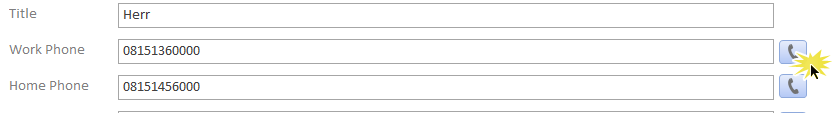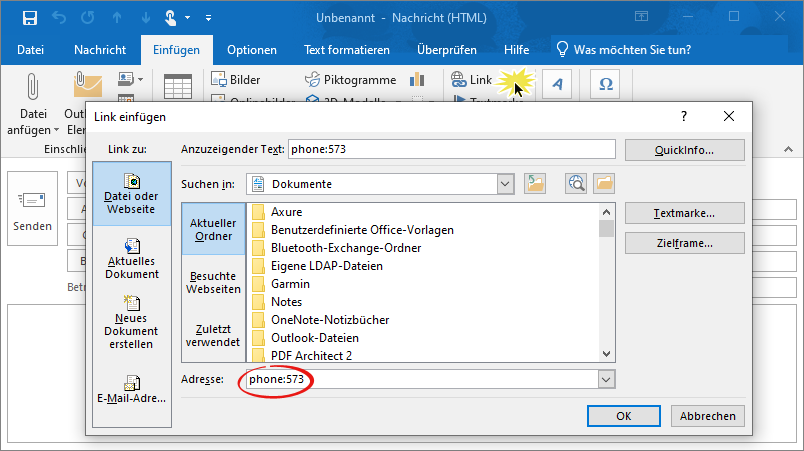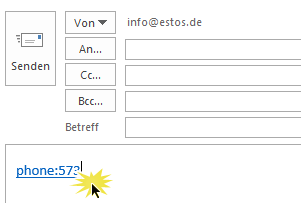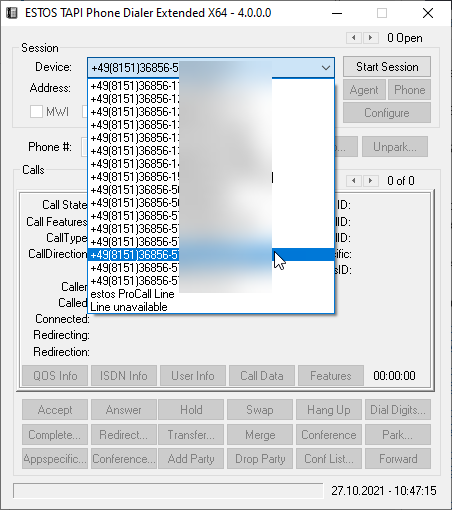CEBP 110 Level 1
Learning objective
Commissioning of simple dialing functions in third-party applications through estos ProCall.
Learning content
What different options does estos ProCall offer to support dialing functions in third-party applications?
Requirements
- Knowledge from ProCall training regarding Tapi Service Provider (TSP) installation and their differences.
- Knowledge of registering ProCall as a standard telephony application.
Individual work/knowledge development
In addition to using the ProCall SDK to implement telephony controls in third-party applications (Content Integration II) or the simple dialing via the function key using the Windows clipboard by marking the phone number, there are a number of options:
| Use of the standard application for telephony | Registration of DIALIT32.exe in Reg Hive Computer\HKEY_CURRENT_USER\SOFTWARE\Microsoft\Windows\CurrentVersion\Telephony\HandoffPriorities
|
| Use of telephone URI's (Uniform Resource Identifier) | Creation of keys and registration of ECtiClient.exe under tel, phone, call, callto and dialto in hive Computer\HKEY_CLASSES_ROOT\<....>
|
| Use of MS TAPI | Installation of the Client, Remote or Multiline TSP
|
This is all done by installing the PE client and can be reactivated after registering another application in the settings of the PE client under General\Behavior.
Sources of information on the three options above.
- Notes on the standard telephony software in the lower part ProCall presence is not displayed in Microsoft Outlook after the Microsoft Skype update
- The tel URI for Telephone Numbers (rfc 3966)
- The Phone-Link
- Modify phone URI handler (default phone://)
- Telephony Application Programming Interface (TAPI)
- TAPI Service Provider
- Read through the chapter "Installation at work" and "Customizing estos ProCall\Appearance and behavior": https://help.estos.com/help/en-US/procall/7.2/ucclient/dokumentation/installation/IDH_INSTALLATION_WORKSPACE.htm
- https://help.estos.com/help/en-US/procall/7.2/ctimultiline/
Exercises
- Test of MS TAPI by means of Windows dialer, call by <window key>\dialer
- Test the standard telephony application by opening Funny.mdb
- Download the ProCall Enterprise software under https://www.estos.com/support/download
- Unpack the ZIP archive and start the installation by running ProCall_Enterprise_7_xxxxx.msi
- Renewed test of MS TAPI by means of Windows dialer, call by <window key>\dialer
- Renewed test of the standard telephony application by opening Funny.mdb
Control questions to check the learning content
- Why do I need a Tapi Service Provider?
- Do I need to install the estos ProCall Remote TSP for easy dialing?
- When dialing from a third-party application, another program opens and the dialing is not executed. What do I need to correct?