Available presences in ProCall
September 2025
ProCall Desktop for Windows
ProCall 8 Enterprise
Presence status
You can manually select the following presences in ProCall:
Available/present

The presence status is green, the arrow in dark green points to the bottom left.
Busy/In a conversation/In an appointment

The presence status is red, the arrow in dark red points to the top left.
Do not Disturb

The presence status in red is interrupted by a white horizontal bar, the arrow in dark red points to the top left.
Absent

The presence status is yellow, the arrow in brown points to the top right.
Presence information not available/unknown

The presence status is grey, an arrow in dark grey points to the bottom right.
With this presence status, the user is not logged in, switched the presence status to "Appear as Offline" or there is no permission to see the presence status, for example.
Inactive

The presence status is yellow and green interrupted by a white bar from top left to bottom right, an arrow in brown points to the top right, an arrow in dark green points to the bottom left.
This presence status cannot be manually set, it is created automatically when the user is inactive at the PC for a certain period of time or when they lock their screen.
The standard interval until the inactive status is displayed is 5 minutes.
This time until inactivity is displayed can be changed in the UCServer under "User management → Profiles → Properties → Settings".
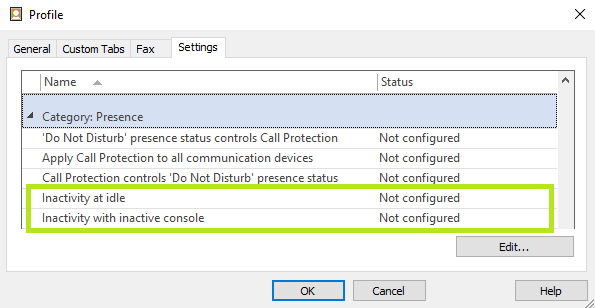
Group chat
Groups or group chats always show the presence in grey for the group, as the presence status of the individual members can be different.

General information on presence status
These presence colors correspond to a specific standard and are therefore fixed. The presence colors and their meaning cannot be customized.
A federation can be set up in which the presences are synchronized with foreign environments. XMPP or SIP is used for this purpose.
Presence profiles
Presence profiles can be created for the selected presences. In addition to the presence itself, presence profiles can also contain a time period/duration, information on availability, status notes and call forwarding.
Please note
If a presence is formed by events (e.g. an appointment from Outlook → busy or absent - or a phone call → busy), no presence profile is used! In such cases only simple presences are created.
Accordingly, no settings specified in the presence profiles are used in such scenarios (e.g. redirections).