A numbering plan must be considered on a very customer-specific basis.
The practical example described here shows a possible approach, is for illustrative purposes only and is not a ready-made solution that can be adopted 1-to-1 in the customer environment.
Challenge
"Normal" location networking – standard – a unique numbering plan across multiple locations
In this scenario, each extension number is unique throughout the system. There is a separate extension area for each location. The internal number corresponds to the external extension number.
This is where the "normal" location networking comes into play, as it can be activated in the UCServer location.
Location | Phone number | DuWa ext. from | DuWa ext. to | DuWa int. from | DuWa int. to |
|---|
Berlin | +49 30 123 - 0 | 100 | 299 | 100 | 299 |
Hamburg | +49 40 456 - 0 | 300 | 499 | 300 | 499 |
Munich | +49 89 789 - 0 | 50 | 99 | 50 | 99 |
Procedure/implementation
Create location
Create the locations in the UCServer administration under Telephony → Location → Add... by clicking "Add".
(In the example above, three locations Berlin/Munich/Hamburg according to the numbering plan)
Example screenshot: UCServer Administration – Telephony – Location – Create/add locations
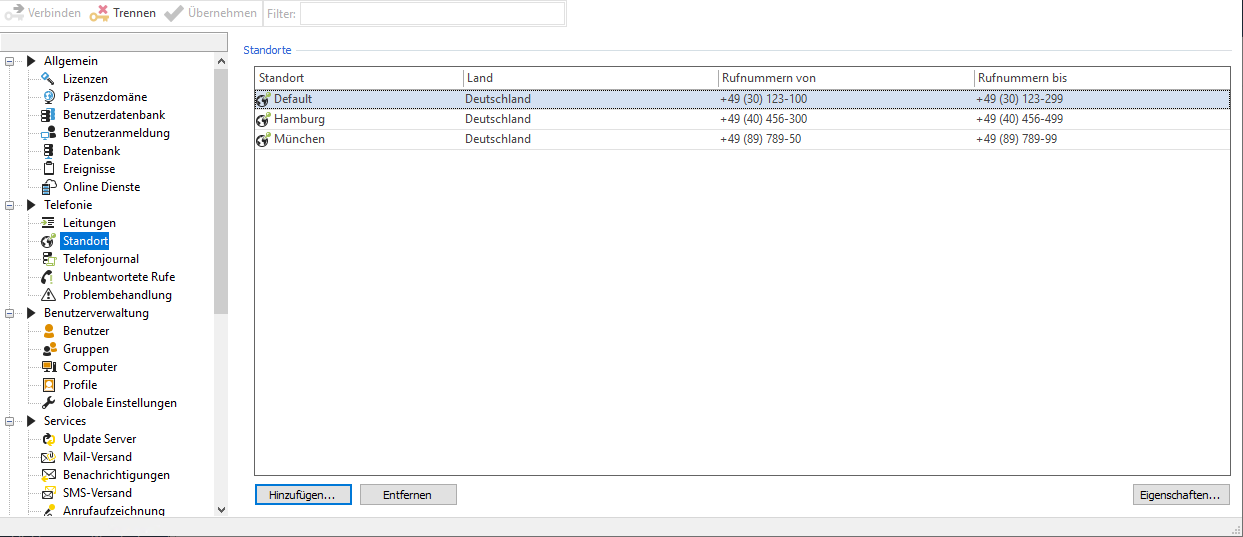
Activate location networking
Activate location networking for all locations in the location settings under "Advanced".
Example screenshot: UCServer Administration – Location – Default – Advanced – Cross-location settings
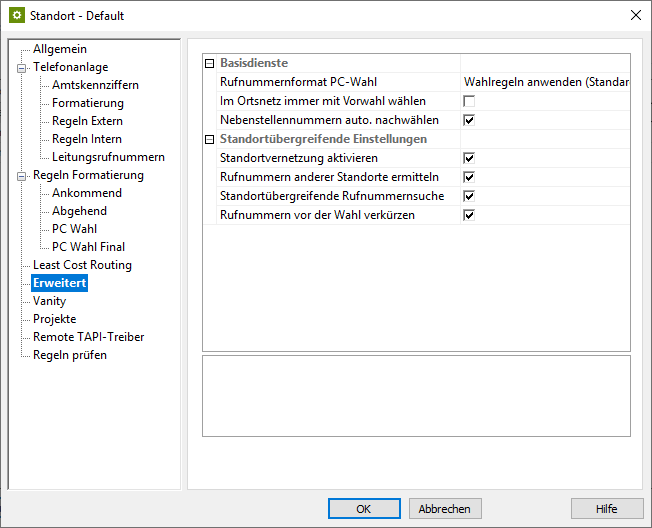
Regular expressions
Location settings – advanced configuration