Change the UC media server port
| Update status | August 2023 |
|---|---|
| Product relevance | estos ProCall 8 Enterprise estos ProCall 7 Enterprise |
Observation
Port 8888 TCP is not available on the server running UCServer incl. UC media server.
Possible reason/explanation
Network port 8888 TCP is used by another application.
Solution/procedure
You can change the port of the UC Media Server in the settings of the network interfaces in the UCServer administration under "Extras".
Example screenshot: UCServer administration – Tools – Network interfaces – Network interface properties – Change/reset port
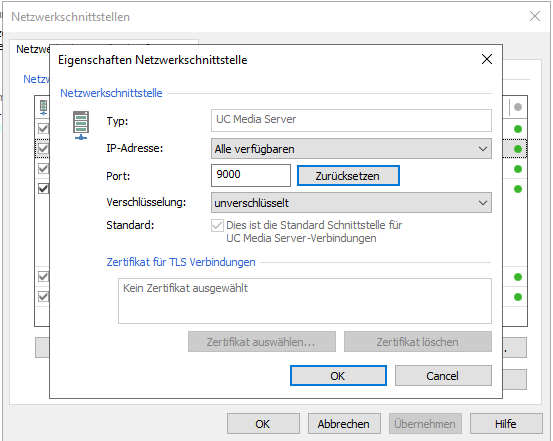
Changing the estos UC Media Server listening port requires a reinitialization or restart of the estos UC web server and estos UC media server services.
Restarting the estos UC media server service will disconnect ongoing calls via SIP softphone lines.
Therefore, take this short-term interruption of operation into account.
The information shown here is not suitable for installations deviating from a standard installation with remotely operated estos UC Media Servers:
Technical notes
If the estos ProCall Enterprise server host has more than one active network adapter, do not select the option "All available" under IP address, but select the IPv4 interface that ensures bidirectional communication with the connected telephone system.
The value entered under Port can be found in the following two estos ProCall Enterprise server configuration files:
kurento.conf.json - Server configuration
{
"mediaServer" : {
"net" : {
"websocket" : {
"//" : "Default SOMAXCONN (128)",
"//connqueue" : 128,
"//registrar" : {
"//address" : "ws://localhost:9090",
"//localAddress" : "localhost"
},
"path" : "kurento",
"port" : 9000,
"threads" : 10
}
},
...
}
}
eucwebconfig.json - Client configuration
{
...
"kurentoservers" : [
{
"url" : "ws://127.0.0.1:9000/kurento"
}
],
...
}
Further articles
Softphone line: WebService/Audio Relay Service not available
Release ports for estos products – which network interfaces are used?
Finding out the port allocation of an application
Best practice: Scalability and resilience with ProCall Enterprise via dedicated UC MediaServers
estos guidelines for the support of third-party products – interoperability information applies.