Observation
For a chat message in the "classic" chat window, the status remains at "being sent".
This message cannot be removed by the user individually or via "Delete chat history".
Procedure/Solution
Exit the ProCall client for Windows.
Open the C:\Users\<username>\AppData\Local\estos\ProCall <version> directory.
E.g. with ProCall 8:
C:\Users\<Benutzername>\AppData\Local\estos\ProCall 8
Delete the *.xml files with the extensions _Offline.xml and _Uploads.xml.
Example screenshot: AppData – Local – estos – ProCall 8 – contained files with extension _Office.xml and _Upload.xml
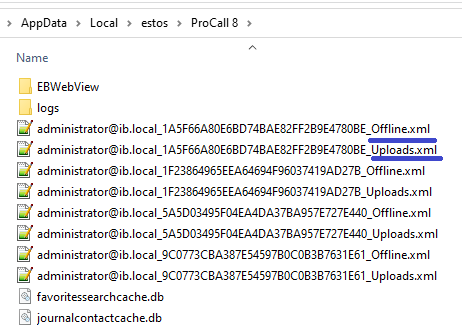
Restart the ProCall client.
If the affected message is still in the "Being sent" status, please contact estos Support.
Error analysis for TextChat in ProCall Enterprise
Chat in ProCall 8 Enterprise