PBX-specific configuration: Setting up softphone functions (SIP) for Mitel MiVoice Office 400 – connection instructions
| State of knowledge | October 2025 |
|---|---|
| Product releavance | estos ProCall Enterprise from version 7.0 with PBX: Mitel MiVoice Office 400 |
This guide describes how to configure softphone features (SIP) for ProCall Enterprise in conjunction with a Mitel MiVoice Office 400.
Notes on the estos test environment
The softphone functions (SIP) of ProCall were tested in the estos test environment with the telephone system specified above. The tests were performed with a maximum of two lines per SIP end device. The following information was used during the setup of the telephone system for the login/registration of the individual SIP lines to the UCServer.
Note on codecs and UDP connections
For the connection of SIP lines to the UCServer, the telephone system must support the G.711 a-law codec for the SIP protocol and should have this set as the preferred codec for all end devices.
Only UDP connections are supported.
From ProCall Enterprise 7.5 on: Codec G.722 is supported. HD Voice/HD Telephony with ProCall Enterprise SIP softphone functionality
Note on the use of call forwarding in the UCServer
If the Call Forwarding feature is used in the UCServer, the SIP lines must allow second calls in order to use the Call Forwarding on Busy feature.
Configuration of the telephone system Mitel MiVoice Office 400
Set up as SIP terminal
The SIP lines for ProCall subscribers must be set up as SIP terminals.
Menu – Configuration – Terminal devices – Default terminal devices
Force UDP
The Force use of UDP should be enabled.
If there is a significant delay in the signaling of incoming calls to the SIP softphone line in the ProCall Enterprise client or ProCall Mobile app, the use of Force UDP must be enabled in the PBX configuration.
SIP line registration
Under Connection settings are required for SIP line registration:
- SIP username
- SIP password
Note
The SIP username must be IDENTICAL with the extension/phone number assigned to the user.
Send diversion information
The following specifications can be activated here:
- Yes, with division header (recursing)
Required to display the "Forwarded by..." information for call forwarding. Information for call forwarding - No
Further settings
- The parameter Keep-alive is supported, but does not have to be activated.
If the parameter is activated, the PBX cyclically sends a SIP OPTIONS request, which is answered by the UCServer as expected. The parameter can be useful to keep network routes or ports open (e.g. networks are connected via VPN). - The Session Replacement parameter is also supported, but must not be enabled because Session Replacement (ReInvite with Replaces header) is not used for a call transfer and otherwise additional SIP messages are exchanged with each outgoing connection setup.
- The parameter Session refresh or Monitor active connection is supported.
It is recommended to enable this parameter to monitor active SIP calls via cyclic ReInvite.
If terminals are removed without regular connection termination, a standing connection can thus be terminated automatically. - Conference calls must be set to In Phone in order to initiate conferences via the ProCall softphone.
UCServer configuration
The connection to the PBX is entered under Settings in the UCServer Administration as SIP Softphone connection under Telephony – Lines.
- Add telephone system
Select the Mitel MiVoice Office 400. After setting up the connection, all SIP lines must be added under Softphone Registrations.
For the connection to a Mitel MiVoice Office 400 the following must be specified:as username "SIP Username" as password "SIP Password"
From ProCall 6.1, please note the following settings
On the SIP connection line group it is possible to define what the UCServer signals to the PBX when:
- the client is not logged in or call protection is enabled
- the call is rejected by the client or no devices are available
The required settings depend on the telephone system and its configuration.
Example: The telephone system should redirect incoming calls to the mailbox if the ProCall client is not logged in.
Problem: The PBX does not evaluate the busy here (486) sent by default from the UCServer and the calls are not redirected.
Possible solution: In the PBX, this setting is set up for Subscriber Unavailable, and Temporarily Unavailable (480) is selected for signaling on the UCServer.
From ProCall 8.3 Pickup via UCServer
Configure feature codes/pickup
The Tab Feature codes is used to configure how a call is picked up (Pickup).
Pickup via UCServer
(from ProCall Enterprise V 8.3)
You configure Execute pickup internally in the UCServer in the section Pickup.
This enables the UCServer itself to pick up a call, which provides improved functionality and does not require call group management within the Cloud PBX.
Example screenshot Properties for line group - Feature codes - Execute pickup feature code or pickup internally in UCServer
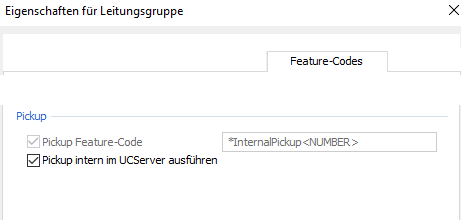
Pickup via feature code
Alternatively, you can have the call pickup executed by the telephone system.
To do this, you must enter the valid Pickup feature code for the telephone system under Feature code .
The extension from which the call is to be picked up is specified as a variable with <NUMBER> , for example with the character string *88<NUMBER>. However, the feature code might be configured differently on the system to be connected.
Comments and known restrictions
Connection cancelled after forwarding to Mitel MiVoice Office 400 hunt group
Observation:
An incoming call is received on a SIP individually registered subscriber line A,
this call is forwarded to a hunt group set up in the Mitel MiVoice Office 400,
the logic of the hunt group forwards the call to another SIP individually registered subscriber line B,
the call is accepted on subscriber line B,
the call is not established, an ACK on the 200 OK for subscriber line B is not signalled by the telephone system to the ProCall Enterprise Server.
In this case, please check the communication with the provider responsible for access to the public telephone network. In the event of an error, a failed SIP UPDATE due to an unsuitable SDP between the telephone system and provider may be the cause of this communication problem.
Further information
Supported telephony functions for ProCall Enterprise with Mitel MiVoice Office 400
SIP user registration on the PBX/vPBX
Version note
Since estos has no influence on the further development of the supported telephone systems by the manufacturer, we cannot guarantee that the instructions described above will also be fully valid for future releases.