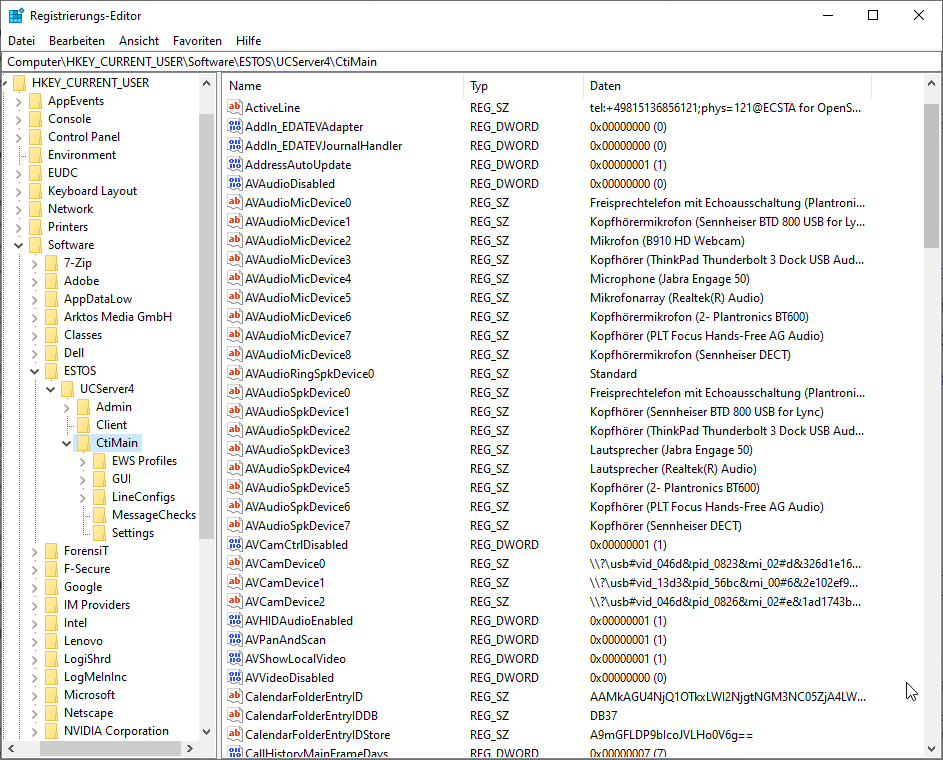Question
Where are the selected audio/video devices saved in the Audio/Video Wizard?
Solution
They are stored in the registry under: Computer\HKEY_CURRENT_USER\Software\ESTOS\UCServer<VX>\CtiMain
- Microphone = AVAudioMicDevice
- Loudspeaker (playback) = AVAudioSpkDevice
- Camera = AVCamDevice
- Ring tone= AVAudioRingSpkDevice
The device that is plugged in and has the lowest number is always used.
If Device 0 is not plugged in, Device 1 is selected and so on. When Device 0 is plugged in again, it automatically becomes the selected one.
Example screenshot: UCServer – Registry Editor – Computer – HKEY_CURRENT_USER – Software – ESTOS – UCServer4 – CtiMain