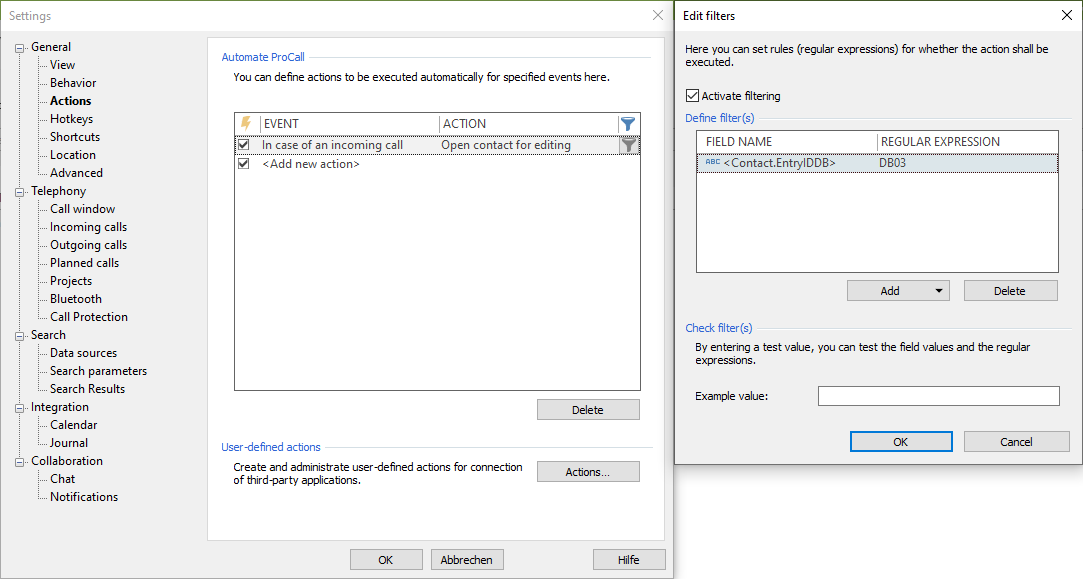This article explains how to configure the ProCall client to open up a contact in Microsoft Outlook at an incoming call.
This can be configured in the ProCall client settings in the menu "Actions".
Settings in "Actions"
- Open the client settings and navigate to General > Actions
- Under Event, choose the event "In case of an incoming call"
- Under Action, choose the action "Open contact for editing"
- Click on the filter button on the right
- Activate the filtering and add the field name "<Contact.EntryIDDB>"
- Enter the regular expression "DB03". With this filter, the action is only triggered at contacts from Microsoft Outlook
Example screenshot - Settings - Actions - Edit filters