estos ProCall Enterprise client log files
| Update status | October 2024 |
|---|---|
| Product relevance | ProCall 8 Enterprise
|
Logging of the estos ProCall Enterprise Client
The respective modules of the estos ProCall Enterprise Client log errors, warnings, information or debug details on the respective logging levels.
Select debug level
With a few exceptions, these modules take into account the logging levels
- Error (error only)
- Warning (errors and warnings)
- Informational (errors, warnings and information)
- Debug (all)
The logging level can be selected via the Expert view :
Example screenshot: ProCall Client for Windows - About ProCall - Expert view - System settings - Debug level
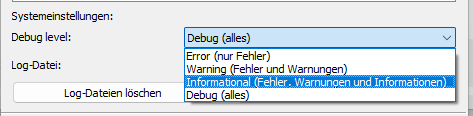
Microsoft Windows Registry Key ClientLogLevel
The selected logging level is saved in the Microsoft Windows Registry:
| Microsoft Windows Registry Key | Registry entry | Type of registry entry | Value of the registry entry |
|---|---|---|---|
HKEY_CURRENT_USER\Software\ESTOS\UCServer4\CtiMain | ClientLogLevel | DWORD | 1 = Error (error only) |
| 2 = Warning (errors and warnings) | |||
| 3 = Informational (errors, warnings and information) | |||
| 4 = Debug (all) |
The entries in the log files show the severity by means of a numerical code directly after the date and logging time:
Example excerpt from the log file ProCall_YYYY_MM_DD_HH_MM.txt
Fehler = 1:
01.04.2024 12:05:01:101;1;mainthread-18864;Estos.Client.WindowsStoreConnector.WindowsStoreConnector.ECtiClientDatabaseLib-ICOMDatabaseAppointmentBase-AttachAppointmentNotify;Could not AppointmentManager.RequestStoreAsync
Warnung = 2:
01.04.2024 12:05:02:202;2;mainthread-18864;CECtiClientApp::InitInstance;No DATEV installation found.
Information = 4:
01.04.2024 13:06:03:303;4;mainthread-18864;EAVClientCall::OnAVConnectWithStoppedSound;(BE52) OnAVConnect - UC Capabilities: "HOLD, BTRANS, CTRANS"
Debuginformation = 32:
01.04.2024 13:06:04:404;32;mainthread-18864;EAVMediaStats::FlushReports;(BE52) WebRTC Received Status Report DataIf a support instance requests analysis materials at debug level, the log file entries can be used to quickly verify whether the log files were actually recorded at this required logging level. This is exactly when entries with the key figure 32 are found directly after the date and time.
Provide log files
The Provide log files button in the expert view on ProCall client for Windows provides the log files created and available up to the current time in a ZIP archive at a location to be selected by the user.
By default, the Windows desktop is suggested as the storage location.
Example screenshot: ProCall client for Windows – About ProCall – Expert view – Provide log files
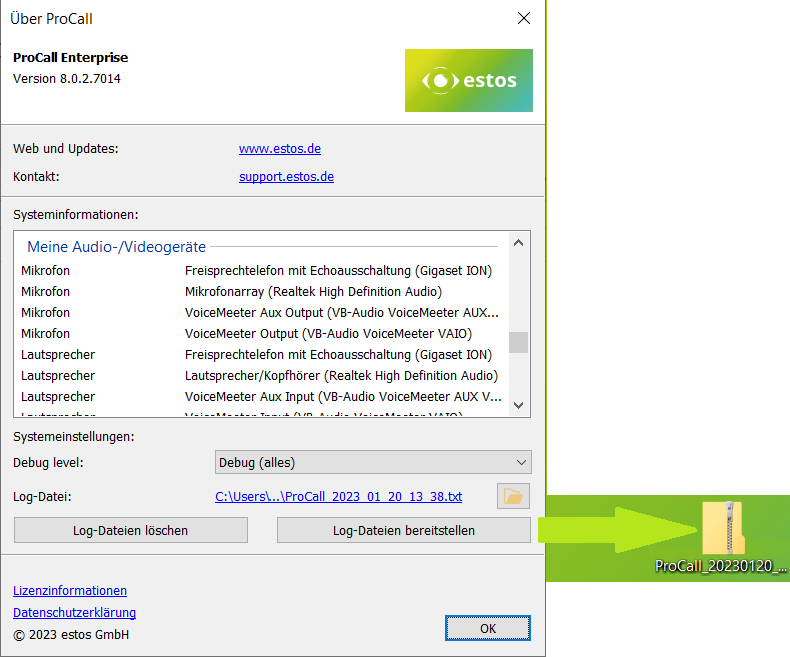
You can use the following list of log files in this data archive to check whether all relevant data is present.
List of log file(s)
| Name of the log file(s) | Source | Purpose | Notes |
|---|---|---|---|
AVDevices_x.txt | estos ProCall Enterprise client | Logging of the headset interface (HID communication) x follows the formatting scheme YYYY_MM_DD | |
clninst_roseout_x.log | estos ProCall workstation settings | ASN.1 Communication protocol with the UCServer x follows the formatting scheme YYYY_MM_DD | |
DATEV SDD_x.txt | estos ProCall Enterprise client | Logging of operations in connection with the DATEV master data service | |
EProvidr_x.txt | estos ProCall Enterprise client | Logging of operations in connection with HCL Notes (former IBM Notes/Domino) x follows the formatting scheme YYYY_MM_DD | |
OutlookAddIn_x.txt | estos ProCall Enterprise client | Logging the operations of the ProCall Enterprise client interface for Microsoft Outlook x follows the formatting scheme YYYY_MM_DD | |
ProCall_x.txt | estos ProCall Enterprise client | Logging of the ProCall Enterprise client core modules x follows the formatting scheme YYYY_MM_DD | |
ProCallClnInst_x.txt | estos ProCall workstation settings | x follows the formatting scheme YYYY_MM_DD | |
ProCallEOConnector_x.txt | estos ProCall Enterprise client | Logging the operations of the ProCall Enterprise client interface for Microsoft Outlook x follows the formatting scheme YYYY_MM_DD | |
ProCallEOConnectorx64_x.txt | estos ProCall Enterprise client | Logging the operations of the ProCall Enterprise client interface for Microsoft Outlook x follows the formatting scheme YYYY_MM_DD | |
roseout_x.log | estos ProCall Enterprise client | ASN.1 Communication protocol with the UCServer x follows the formatting scheme YYYY_MM_DD | |
roseout_meetingsaddin_x.txt | estos ProCall Enterprise client | Logging of operations with regard to information synchronization with estos ProCall Meetings x follows the formatting scheme YYYY_MM_DD | |
WebRTCTrace_x.txt | estos ProCall Enterprise client | Logging of the WebRTC protocol stack (audio/video usage, ICE communication, streaming, quality information). CAUTION: Written at DEBUG level only! x follows the formatting scheme YYYY_MM_DD | |
.sentry (folder) | Sentry Application Monitoring Software | With the introduction of Sentry Application Monitoring Software in estos ProCall 8 Enterprise (see Release Notes for estos ProCall Enterprise (Core) 8.7.1.10442), this folder, including files and subfolders, is created and managed in the log file folder. | |
| |||
ProcessInfo.log | estos ProCall Enterprise client | Information about the system environment of the Microsoft Windows user session | |
SystemInfo.log | estos ProCall Enterprise client | Information about the ProCall Enterprise client: configuration, interfaces, audio/video devices, assigned lines... | |
Location of the log files
Log files Unless the directory for the log files has been changed by special measures, the storage location of the log files on the estos ProCall Enterprise client is set in the installation standard to storage location
- in ProCall 8 Enterprise:
%localappdata%\estos\ProCall 8\logs - in ProCall 7 Enterprise:
%localappdata%\estos\ProCall 7\logs
Logging of the estos automatic client update service
If problem analysis is required in the environment of the estos automatic client update service, the following log files are also relevant:
| Name of the log file(s) | Source | Purpose |
|---|---|---|
eacusrv_roseout.log | estos Automatic Client Update Service | ASN.1 protocol for communication between the estos automatic client update service and the ProCall Enterprise update server |
EACUSrv_x.txt | estos automatic client update service | Logging of ProCall Enterprise client update activities |
msilog.txt | estos automatic client update service | Installation logs for update installations |
Location of the log files
Log files of the automatic client update service can be found at:
%ProgramData%\ESTOS\