Entering a DNS Service resource record (SRV)
January 2026
ProCall 8 Enterprise
ProCall Desktop for Windows
ProCall Enterprise Client Remote TAPI-Treiber
This article describes how to create an SRV (service) resource record entry.
This entry is necessary so that ProCall clients can recognise which IP address or which host A entry host A entry the UCServer has.
If the computer with the ProCall Client is not a member of the domain because it is zero trusted, e.g. via Microsoft Intune , the DNS service resource record can still be used from version 8.9.2. if the environment variable USERDNSDOMAIN is initialised with the domain name "domain.co.uk".
A service resource record can be entered in a DNS (Domain Name System) in order to make IP-based services in a domain .
Additional information can also be provided for a service (e.g. server on which the service runs, priority, etc.).
Enter DNS Service record
_ctiserver Service Location (SRV) [1][0][7222] ucserver.domain.de
| _ctiserver | Name of the service under which it is found in the DNS. For estos ProCall this must be _ctiserver. |
|---|---|
| Service Location (SRV) | What type of entry this line contains. |
| [1] | Service priority. This allows prioritization of the different, similar entries. For ProCall, the higher the number, the higher the priority. |
| [0] | Weighting the entry. This is used to achieve a preselection of the DNS entry when executing the client setup. The following values have special meaning here: The weighting must not be set to the value 0 if the estos ProCall Enterprise Client Remote TAPI driver is to be used on the ProCall Enterprise Client Host. Deviating from the actual purpose of the field Weighting according to RFC 2782, the weighting is used in estos products to pre-assign the value for the addressing variant of the server connection. |
| [7222] | Here the port number is specified under which the service is provided. For ProCall, the default setting of client port 7222 generally applies. |
| ucserver.domain.de | The computer that provides the service. Here ProCall requires the computer on which the UCServer runs. |
Example screenshots: DNS manager resource entry type – service identification (SRV)
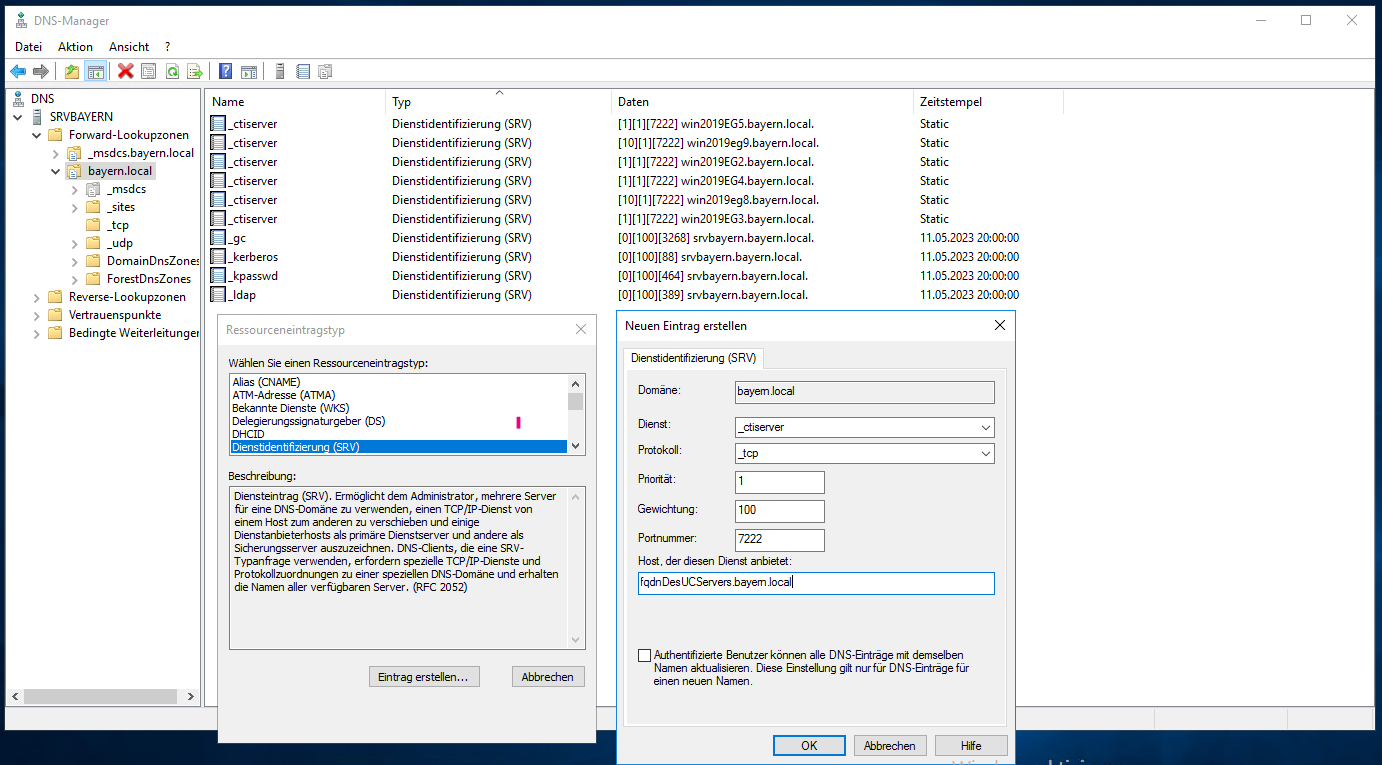
Example screenshot: _ctiserver Properties - Service Location (SRV)
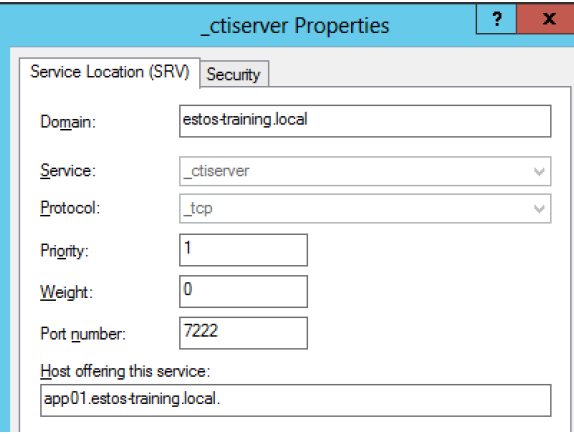
In the client setup, you can now choose to search for such an entry and use it.
The estos UCServer Remote TAPI driver without an installed estos ProCall Desktop for Windows cannot address the estos ProCall Enterprise Server in the way described here. The estos UCServer Remote TAPI driver does not have its own option to use the DNS Service Location Record to address the ProCall Enterprise Server. The setup of the estos UCServer Remote TAPI driver then works exclusively with the specified ProCall Enterprise Server host name or the IPv4 address.
If the estos UCServer Remote TAPI driver is operated together with an estos ProCall Desktop for Windows, ProCall Desktop for Windows takes care of the resolution of the DNS Service Location Record and the address (or addresses) to the ProCall Enterprise Server resolved via this is then also available to the estos UCServer Remote TAPI driver.
Administrative default
This setting can also be specified administratively, preferably via Group Policy (either for the user or for the computer).