January 2026
ProCall 8 Enterprise
Observation
When I want to send an e-mail to a user via Favorites/Monitor, Windows Mail opens instead of Microsoft Outlook as desired.
Or if I want to send a journal entry to a user by e-mail from the journal (Send journal entry by e-mail ... ), it does not open as desired Microsoft Outlook.
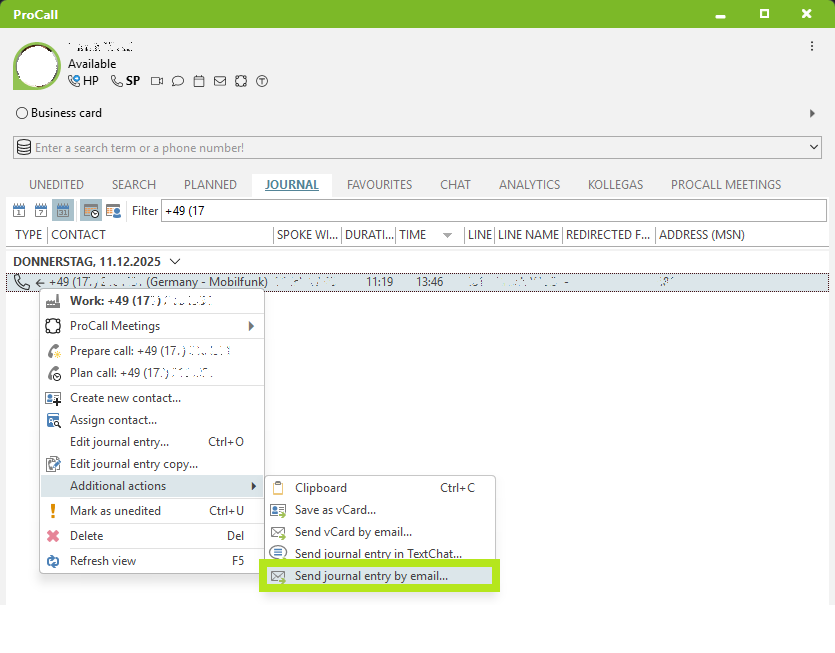
Possible reason
In the Microsoft Windows operating system, the default mail program is not Microsoft Outlook.
Check possible causes
Standard email client settings in ProCall
You can switch to the "Expert View >>" in the ProCall Client for Windows main window via the three dots  "About ProCall".
"About ProCall".
In the Expert view, under System information, you can see in the list which program is defined as the default e-mail client in the system.
Example screenshot of ProCall Client for Windows – expert view and defined standard e-mail client
(not as desired: Microsoft Mail was recognised)
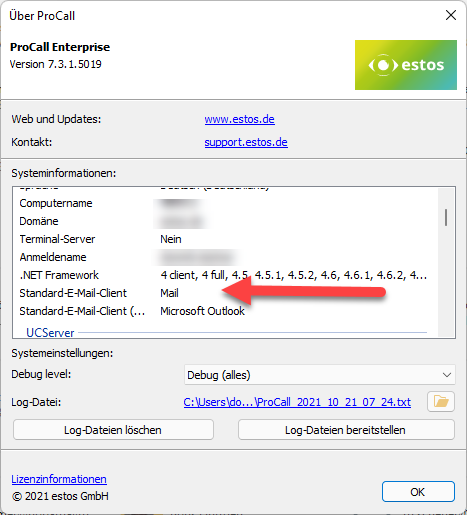
Example screenshot of ProCall Client for Windows – expert view and defined standard email client
(As desired: Microsoft Outlook was recognised)
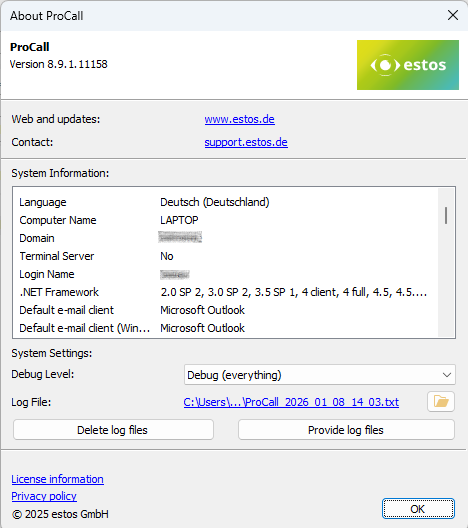
Solution/Procedure
In Microsoft Windows 11
Go to the Windows setting Standard apps. Here you select Outlook or Mail and specify Outlook for "MAILTO".
Example screenshot: Microsoft Windows 11 – Settings: Apps > Default apps > Mail – MAILTO
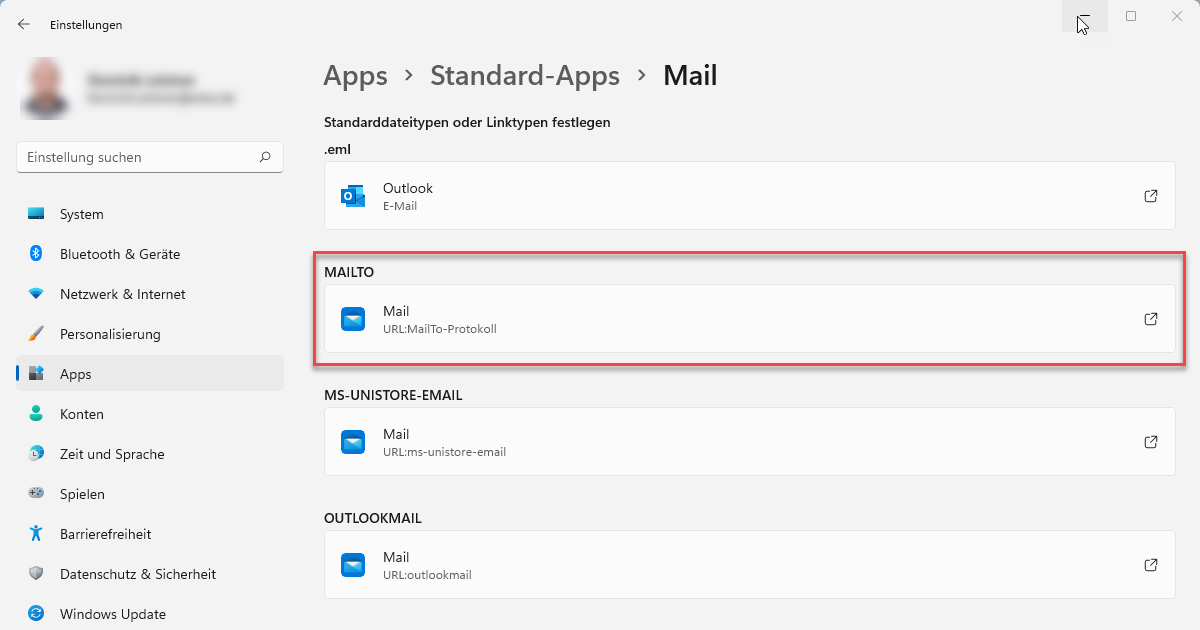
In Microsoft Windows 10 (out of support)
Go to the Windows Default apps setting and change the e-mail app to Outlook.
Please note: Microsoft Windows 10 is no longer supported by estos. For more information, see System requirements – ProCall Desktop for Windows.