Observation
- You may need to disable UCServer dependencies (usually telephony service) to ensure that the UCServer Service can start if one of the dependencies mentioned above does not work properly. If the attempt to start the UCServer fails, no log files are written.
- It is possible that a Microsoft SQL Server runs on the same system as the UCServer. In this case, it is necessary that the SQL Server is started before the UCServer service, otherwise, the UCServer service cannot start.
Procedure
If you need log files from the start of the UCServer service, but it cannot be started due to a service dependency, please proceed as follows.
Disable UCServer service dependencies example:
Open a command window as Admin.
Example screenshot: Start command window with admin rights
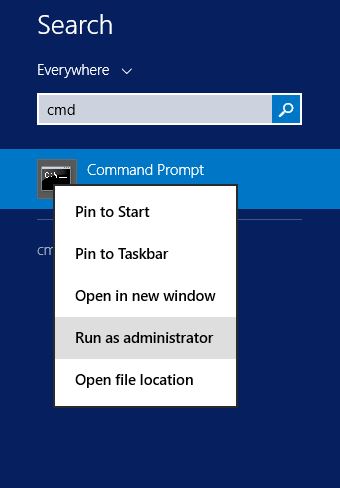
Enter command for Service Control Manager – Dependencies
Enter the following command for the Service Control Manager.
sc config eucsrv depend= ""
(with this command you disable all services to which the UCServer is dependent.)
Example screenshots: Services → estos UCServer → Dependencies
Before
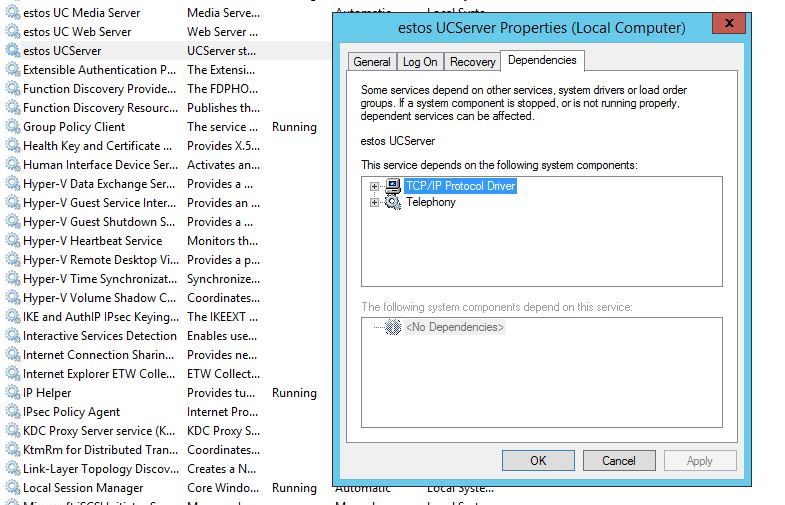
After
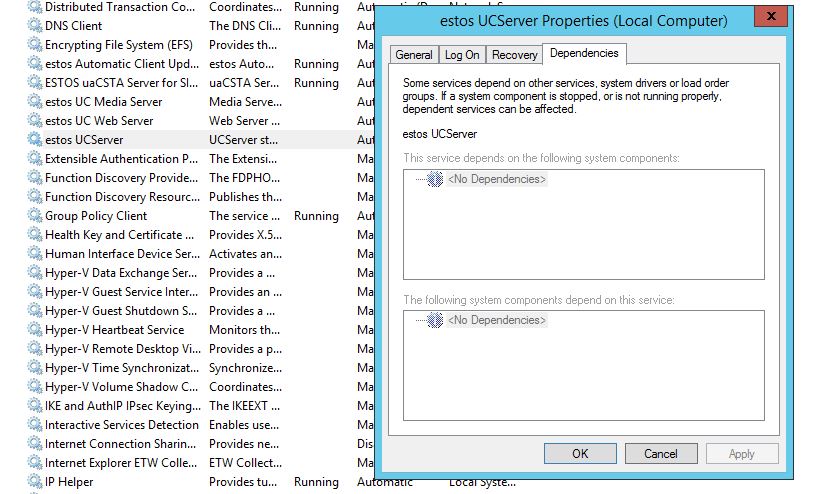
Now the UCServer starts even if the telephony service is not running and log files are written from the start of the UCServer. (If the telephone service has prevented the UCServer from starting).
Reactivate dependencies
To restore the dependencies for the UCServer please proceed as described above and enter the following command for the Service Control Manager.
sc config eucsrv depend= Tcpip/TapiSrv
(This reactivates all dependencies of the UCServer.)
Start the SQL Server before the UCServer
To start Microsoft SQL Server on the system before UCServer, enter the following Service Control Manager command as described above.
sc config eucsrv depend= MSSQL$SQLEXPRESS/TapiSrv/LmHosts
(the SQL Server service now starts before the UCServer service.)