No more journal entries after changing the user name
July 2022. ProCall 6 Enterprise (EOL) and ProCall 7 Enterprise
Note about ProCall versions
As of ProCall 6 Enterprise, SQLite is used.
A change of data and the use of this manual requires detailed expertise and appropriate permissions!
Please note that you should always make sure to create backups of the components you use so that you can return to a working state.
Introduction
Changing the user name in ProCall is not normally provided for, as this is a key field. If, in the course of adjustments, e.g. in the Microsoft Active Directory, a change of the user name has nevertheless occurred, then the old journal entries are missing for the user.
Relevant database tables
| Table name | Type of data stored | SQLite database |
|---|---|---|
| journal | Journal/Chat | CtiServerDatabasejournal.db |
| offline | Journal | CtiServerDatabaseoffline.db |
SQLite
Depending on your configuration, these can be found in different locations. If you have selected the "SQLite" option under "Database" in the UCServer administration, several local SQLite databases are created in the "Database" subfolder of the UCServer installation directory.
Microsoft SQL Server
However, if you have a Microsoft SQL Server (Express) in use and are already using this as your primary storage location, the above-mentioned tables will be added to this database. Since you can define the name of the database yourself, you may have to look it up in the administration. For simplicity, this document assumes the default database name "CtiServerDatabase".
Customization
The decisive factor for displaying the journal entries of a user is the entry in the "LineUserName" attribute in the "journal" table. This attribute contains the user name and is only filled if the line is assigned directly via the user account or temporarily indirectly via a computer account.
This field content can be modified independently using suitable tools such as the "DB Browser for SQLite" or the Microsoft SQL Server Management Studio.
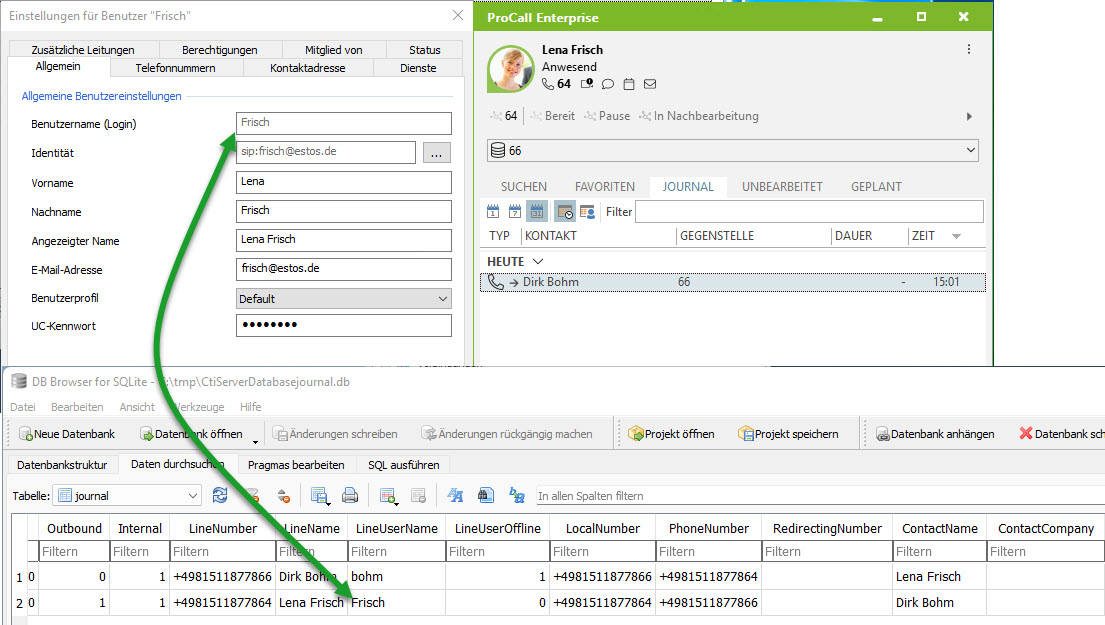
Note on editing
The SQLite database in the program directory is normally locked for write access. However, data can be modified with administrative rights.