May 2025
ProCall 8 Enterprise
Observation
If a Microsoft Active Directory is used as the user database, the problem occurs that the error 0x00000001 is displayed when changing user or group settings.
Example screenshot: Error message from estos UCServer administration: The settings could not be saved. Error 00000001
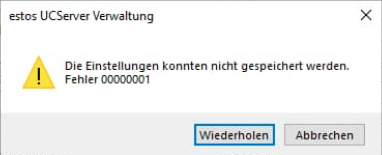
Possible cause
This LDAP error message is an indication thatsaving in the AD attributes used by ProCall is not possible.
The AD user specified in the UCServer administration under User database - User name is affected:
Example screenshot UCServer Administration - General - User database - User administration with Active Directory - User name
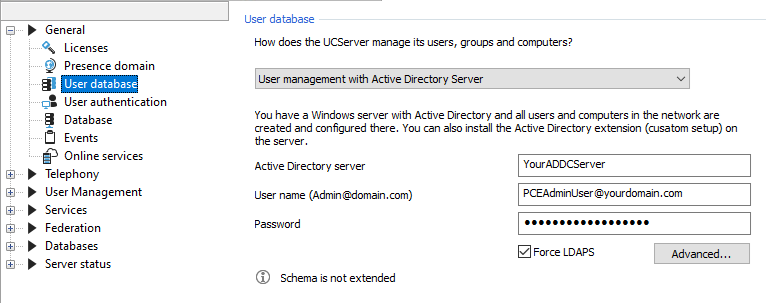
Solution/Procedure
Check and ensure read/write authorisation
Check whether read/write access to the required AD attributes is available and grant write access.