ProCall gives you the possibility to perform a variety of actions when a specific event (e.g. incoming call) occurs. For this purpose, there are the custom actions in the client settings.
Problem
A dedicated application must always be selected under Application, which is then executed with the parameters specified under the command line.
Thus one is actually dependent on a certain selected browser when calling URLs.
Example screenshot for custom actions
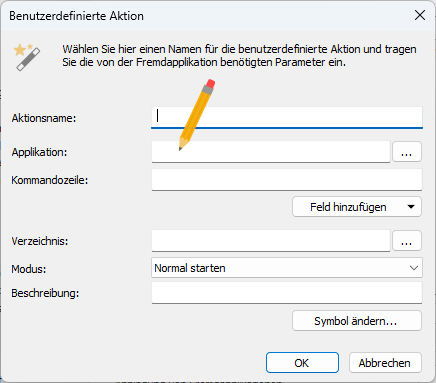
Requirement
The URL should be executed in the browser individually installed by the user and defined as default.
Solution/procedure
The browser defined as default in the system is called indirectly via the Microsoft Windows command line.
For this purpose, the browser is not entered under Application, but the Microsoft Windows command line tool, i.e. normally C:\Windows\System32\cmd.exe and in the command line of the action the URL with /c start as prefix.
So that the Microsoft Windows command line tool is not displayed (even if for a short time), "Start without window" is selected under Mode.
Example screenshot for calling the estos support page in the default browser
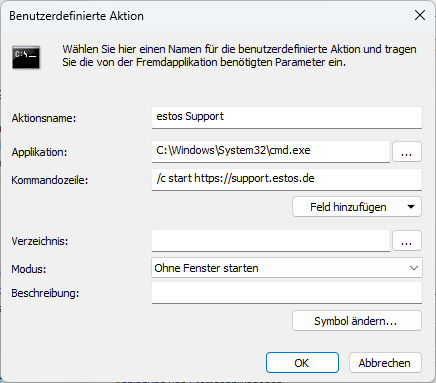
System integration: Creating and managing custom actions in ProCall
Tech Essentials LIVE September 2023 webinar video recording
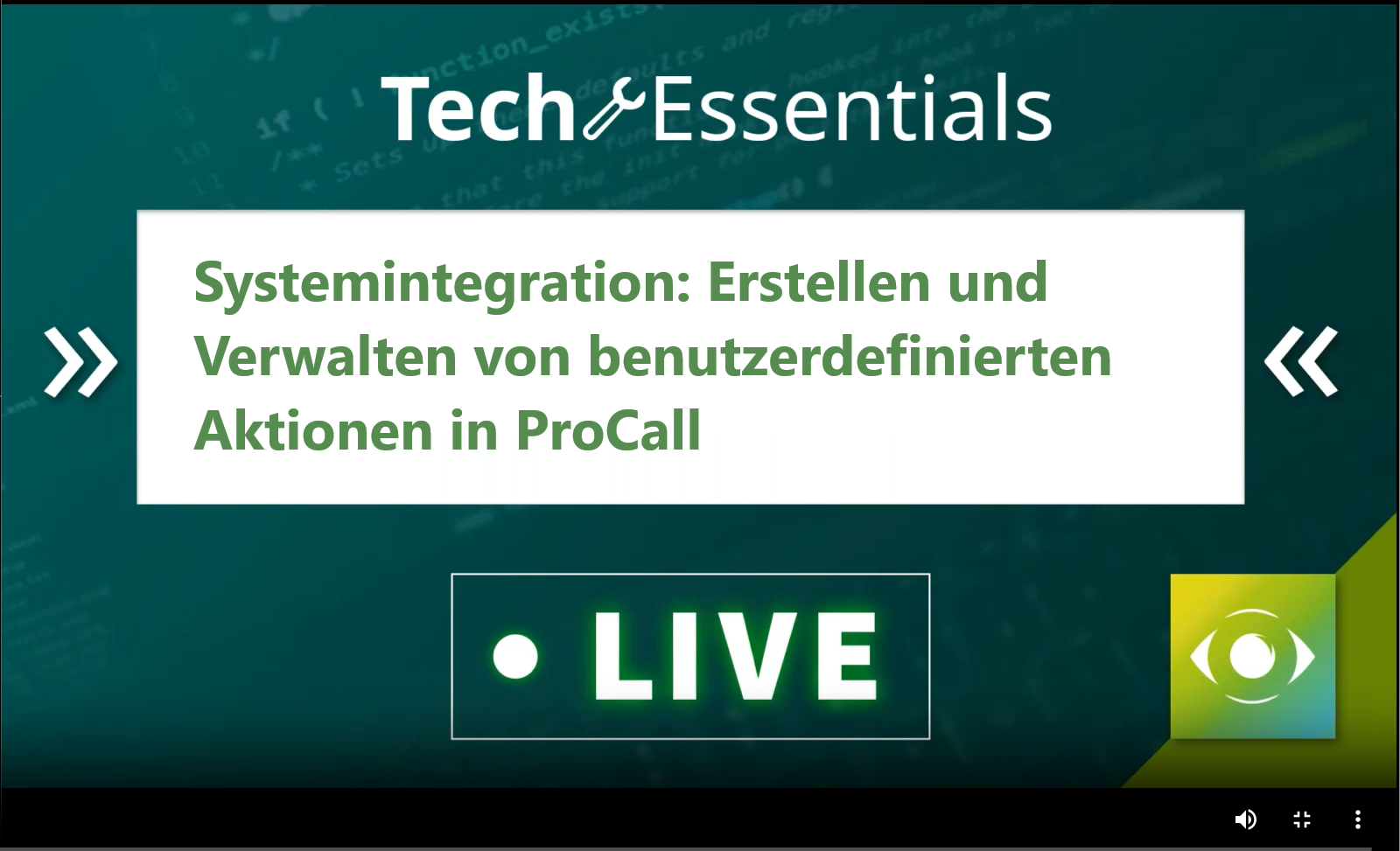
(registration required) – language: German – duration: approx. 20 minutes