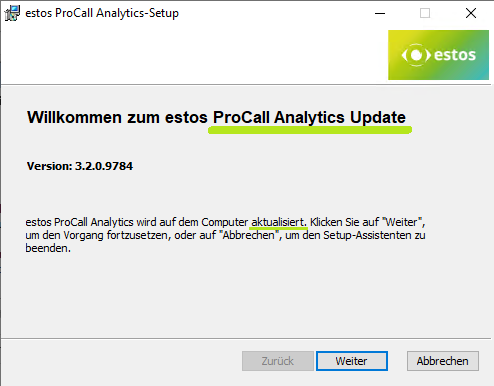ProCall Analytics FAQ
| Update status | July 2025 |
|---|---|
| Product relevance | estos ProCall Analytics 3 |
On this page you will find some frequently asked questions about estos ProCall Analytics and their answers.
How can the download error for Microsoft .NET Framework 4.8 installation be circumvented?
The estos ProCall Analytics setup contains a download link, which is no longer valid, to download and install a missing Microsoft .NET Framework 4.8 if required.
The setup ends with an error message 0x800c0008 - Error downloading... The download for the specified resource failed:
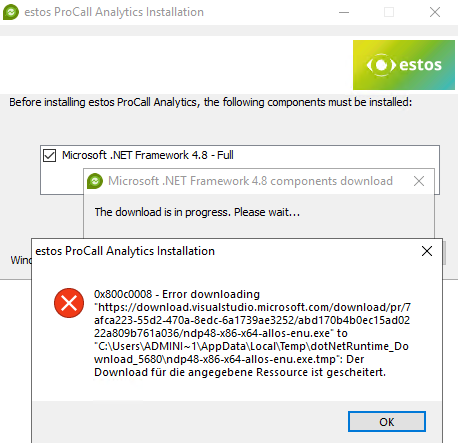
Please finish the estos ProCall Analytics setup first and obtain the required offline installation package for Microsoft .NET Framework 4.8 directly from a Microsoft download source. Please consider the dependency between Microsoft .NET Framework and the Microsoft Windows operating system. For example, the installation package for Microsoft Windows Server 2019 is named NDP48-x86-x64-AllOS-ENU.exe. Install the framework according to the regular Microsoft specifications.
When the installation of the Microsoft .NET Framework 4.8 is complete, run the estos ProCall Analytics Setup again, which will then recognise the presence of the required framework and the installation can be carried out successfully.
From which version does ProCall Analytics 3 support Microsoft SQL Server 2019 / 2022?
ProCall Analytics supports Microsoft SQL Server 2019 and Microsoft SQL Server 2022 from version 3.1.0.8835.
The previous versions of ProCall Analytics 3 only support Microsoft SQL Server versions up to version 2017 during installation and commissioning.
For more information on the system requirements, please refer to ProCall Analytics 3 system requirements
How can I avoid a display error in the selection list in the dashboard?
No selection can be made in the selection list for the period specification; the elements to be selected are listed below the selection field and cannot be selected:
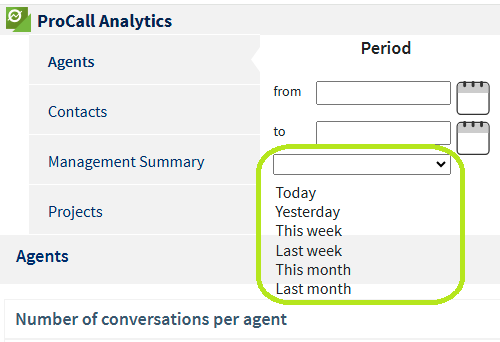
This problem is observed with newer Chromium implementations (after version 128).
Using the Internet Explorer compatibility mode in Microsoft Edge can avoid this display problem. The choice of an alternative browser could also be considered.
Users and groups can no longer be selected in the dashboard, what should I do?
Despite correct configuration of the authorizations in ProCall Enterprise Server, a group leader or his deputy cannot select any groups or group members because they are not displayed in the dashboard and therefore cannot be selected for the report. Instead of the groups and group members that can be evaluated, the dashboard only offersno groups and your own logged-in user name for evaluation.
Please ensure that the evaluation of a group does not refer to a primary group of the Microsoft Active Directory.
If, for example, an attempt is made to create a group evaluation for the group Domain Users, the group leader has been entered correctly in this group and access for the group leader to the entire journal of the group has also been activated in the services, this evaluation will not be successful. The article Permissions set in UCServer for a group (ActiveDirectory) are ignored explains why permissions to primary Microsoft Active Directory groups cannot be determined.
The solution is to create separate user groups via which the evaluations can then be collected.
Since an update or upgrade installation, users and groups can no longer be selected in the dashboard, what should I do?
Despite correct configuration of the authorizations in ProCall Enterprise Server, a group leader or his deputy can no longer select groups or group members because they are not displayed in the dashboard and therefore cannot be selected for the report.
The cause of the problem can be found in an important change in the data structures of the connected estos ProCall Enterprise Server. With version 8.6, data structures were changed in ProCall Enterprise that can no longer be processed by ProCall Analytics.
This interface incompatibility issue has been resolved with the release of estos ProCall Analytics 3.2 (see ProCall Analytics 3.2 Release Notes).
Is the product documentation also available online?
The product documentation is included in the installation package as a PDF-formatted document.
However, the documentation for estos ProCall Analytics is also available online: Products - ProCall Enterprise 8.5 - ProCall Analytics.
Please note that the structure of the online product documentation may change due to the product life cycle. If necessary, select the entry point estos documentation.
Is there an administrator access in ProCall Analytics that has the authorization to create evaluations across all users and groups?
It is not possible to grant a person the right to make evaluations across all groups and employees. For data protection reasons, a person who wants to create evaluations in estos ProCall Analytics must be explicitly entered in the respective group of employees as group leader or deputy.
If a person is actually to be able to carry out evaluations across all groups, it is recommended that this person be entered as deputy group leader in all groups.
Basic and further information on groups and authorizations can be found in the estos ProCall Analytics documentation in the Installation Manual - Installation section or online under Products - ProCall Enterprise 8.5 - ProCall Analytics - Administration Manual - Installation.
Can a ProCall Analytics version be updated directly? (in-place update)
Yes, an existing installation of ProCall Analytics in version 3.0 or 3.1 can be updated directly (in-place) to a newer version.
It is recommended that the three estos ProCall Analytics services (data service, reporting service, web server) are manually terminated before the setup is executed:
Example screenshot Local services - Services (Local) - estos ProCall Analytics data service, reporting service, web server - Stop services manually
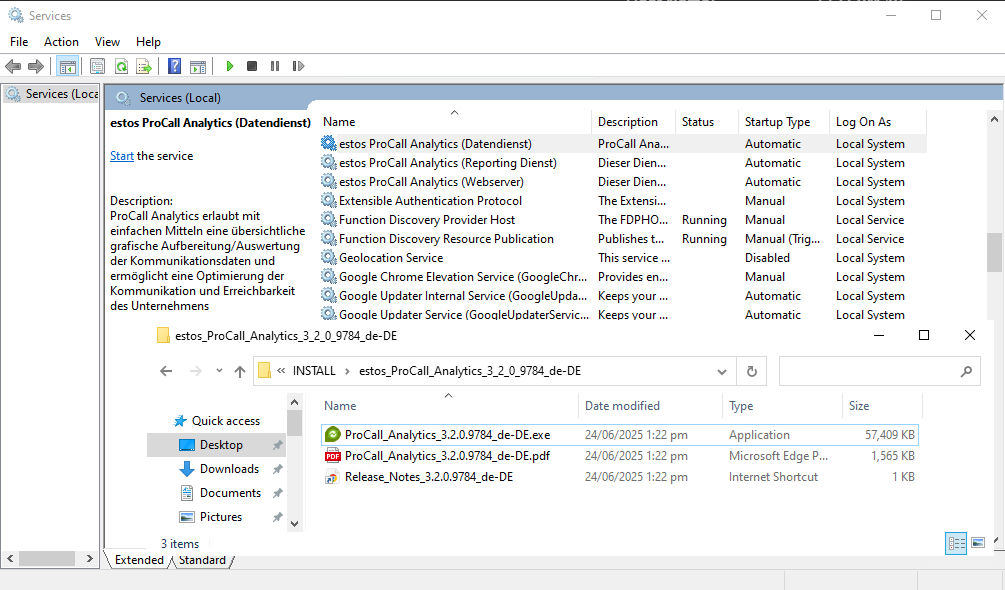
The ProCall Analytics setup recognises an existing ProCall Analytics version and indicates this in the welcome dialogue:
- Welcome to the estos ProCall Analytics update,
- estos ProCall Analytics is updated on the computer.
Example screenshot of ProCall Analytics Setup - Version detection - Welcome to estos ProCall Analytics Update - ... is updated on the computer.