SIP phones cannot register with the estos uaCSTA server for SIP phones
| Update status | Oktober 2024 |
|---|---|
| Product relevance | estos uaCSTA Server for SIP Phones 7.x |
Observation
SIP phones cannot register with the estos uaCSTA server for SIP phones.
Possible reasons
Network path not available
The most common causes for unsuccessful registration of SIP phones to estos uaCSTA servers can be identified in the network.
It is not possible for the SIP phones to connect to the IPv4 address of the uaCSTA server and its set registration port (default port 5060). Thus, the correct and bidirectionally available network path or routing between SIP phones and estos uaCSTA server must first be verified.
Conflict in port assignment
Another possible cause is a registrar port on the estos uaCSTA server computer that is already occupied by another application.
You can find hints on this topic in the article: Finding out the port allocation of an application.
Regular port initialization of the estos uaCSTA server
In relation to the Microsoft Windows resource monitor, the port assignment is as follows when the estos uaCSTA server is operating properly.
The uaCSTAServer.exe process occupies ports 5060, 5080 and 5090 set up in the configuration standard:
Example screenshot: Resource monitor – Network – Monitoring ports – uaCSTAServer.exe – Default ports
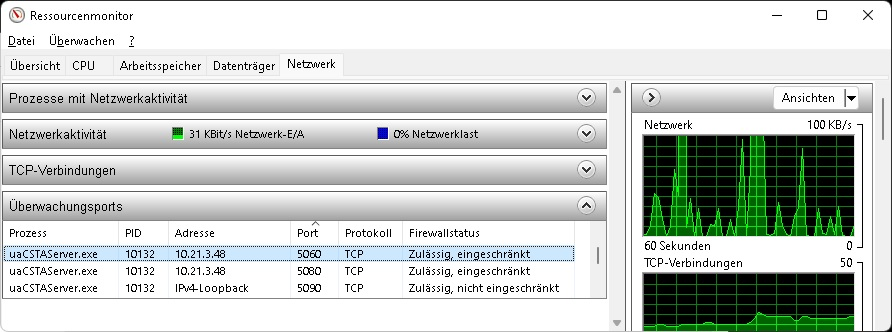
Port conflicts between estos uaCSTA server and other applications
In the problem case that SIP phones are rejected when trying to register to estos uaCSTA server (mostly SIP Decline 603) or do not receive any response, the registration port might already be occupied by another application and this application will either ignore or reject the SIP phone registration attempt.
A typical case of a port collision when using estos ProCall Enterprise server and estos uaCSTA server on the same host could be the use of ProCall Enterprise SIP federation (see Release ports for estos products – which network interfaces are used?). If components of the SIP Federation are activated, port 5060 could also be occupied by the EUCSrv.exe process, depending on the configuration.
The resource monitor then shows the following image:
Example screenshot: Resource monitor – Network – Monitoring ports – EUCSrv.exe – Port 5060
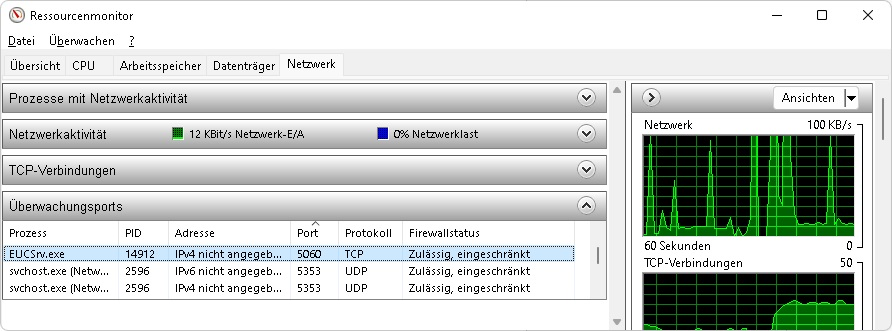
Or a configuration different from the default was selected for the estos UC web server and the port was set to 5060, the web server process node.exe already listens to port 5060:
Example screenshot: Resource monitor – Network – Monitoring ports – node.exe – Port 5060
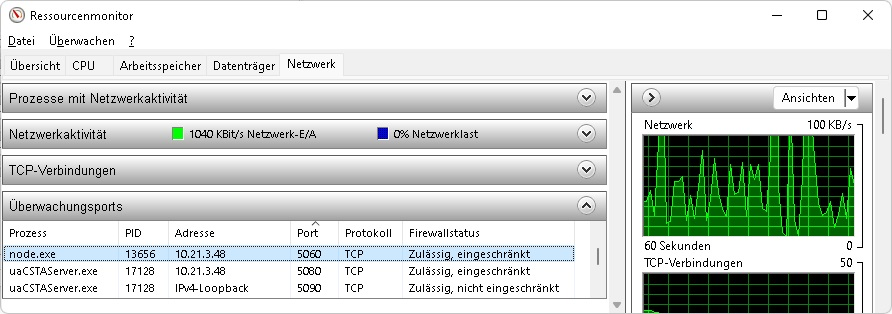
In these two cases, the estos uaCSTA server will not be able to initialize its registrar port, and a failure message may appear in the Server Status section of estos uaCSTA server for SIP phones administration in case of specific conflicts:
Error message in uaCSTA server administration
Failed to listen on phone LAN interface TCP <IPv4>:<Port> System reported: Normally, each socket address (protocol, network address or port) may only be used once at a time.Beispiel Screenshot: uaCSTA Server for SIP Phones – Server Status
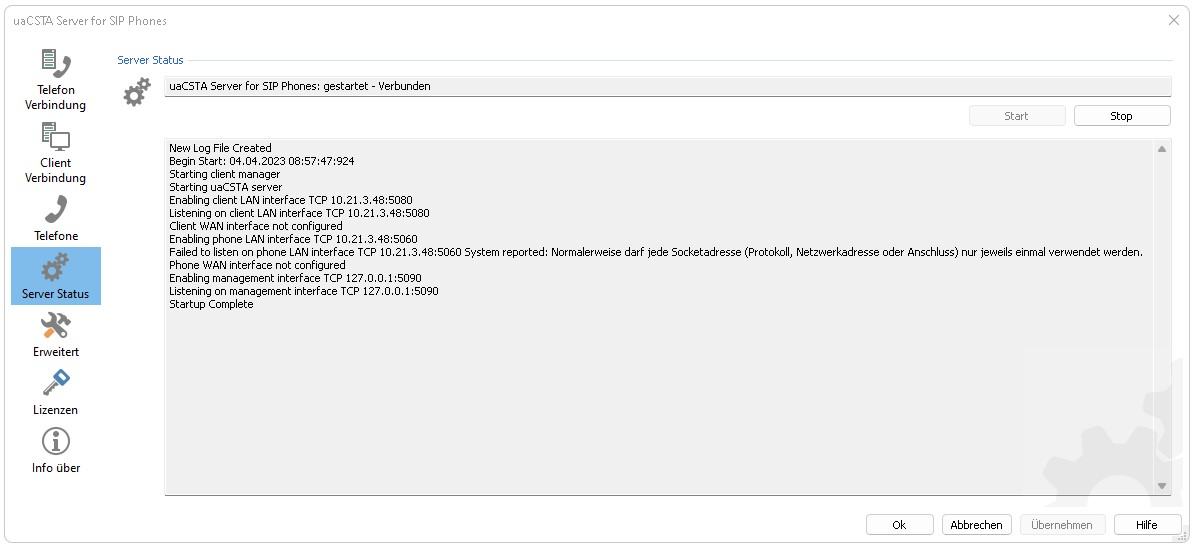
Solution/Procedure
To eliminate port conflicts once they have been identified, select the appropriate port assignments for each customer environment in the respective application configurations.