Learning objective
Use and preparation of data from a third-party application for number resolution and contact search in ProCall
Learning content
Requirements
- Participation in the ProCall training
- Participation in MetaDirectory training
Individual work/knowledge development
If the ProCall client is supplied with contact data from external data sources, it already displays essential data such as addresses, e-mail, company name, etc. in the call window, the contact details, or in the search result by default.
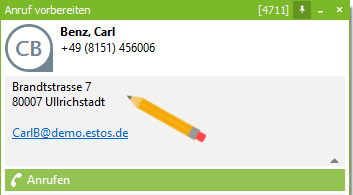
If special data such as customer numbers, accounts receivable numbers, or similar are additionally required, the corresponding templates can be adapted and extended. This is part of the integration training II.
The client itself offers the option of connecting data sources with smaller databases locally. For larger databases, the use of the estos MetaDirectory is recommended in any case, since there, for example, the phone numbers are already standardized and do not have to be prepared at runtime.
Exercises
- Setting up an ODBC replicator of the Contacts table of the FunnyCRM.accdb database
- Replication of data
- Integration of the node dc=meta into the UCServer
- Make data available for the ProCall Client
- Contact search in the data source via ProCall
Control questions to check the learning content
- MetaDirectory is activated for ProCall connected via UCServer, nevertheless, the search in the client does not return any results from MetaDirectory. What could be the cause?
- How can I prevent a partially confusing display of the name in ProCall?
Tasks
A In addition to the already available data from a CRM in ProCall, the head of the company would like to have another ANSI text file with (a few) private contacts available in his client, visible only to him. Adressen.txt
Solution Task A
B