ixi-UMS connect to online mailserver
Functionality/Requirements/Installation
February 2021. ixi-UMS Business. ixi-UMS Enterprise
The installation requirements, function and mode of operation of ixi-UMS with an online mail server (via online services, "in the cloud") are basically the same as those for with a local mail server (on-premises). Some processes/interfaces have to be redefined or made available.
In the following, the use of ixi-UMS in connection with an online service (e.g. G Suite/Google Apps, Microsoft Online Services) in contrast to connection to a local mail server and the required configurations deviating from the standard are shown.
When connected to an online mail server, faxes, voice messages and SMS can be sent and received.
It is not possible to query messages via IMAP4 over a telephone.
Sending UMS messages
UMS messages can be sent either
- via mail client at the workplace and via the online mail server
or
- directly from the workstation to the ixi-UMS server
Send via online mail server
The UMS messages are to be created as an e-mail in the existing mail client and sent via the online mail server. The UMS message created in the mail client to e.g. <number>@fax.domain.de is sent by the online mail server via e-mail to the internet.
Requirements
The ixi-UMS SMTP-based connector (ixi-UMS Business SMTP service or ixi-UMS mail server connector) must be accessible from the internet so that the mails (created in the mail client and sent to the internet by the mail server) can be received by the ixi-UMS SMTP-based connector.
Depending on the available settings in the mail server of the online service, the following requirements must be met.
- A corresponding DNS entry must be entered in the internet.
Sample: fax.kunde.de
The mail domain fax.kunde.de requested by the mail server in the DNS server must provide the IP address of the ixi-UMS SMTP-based connector as DNS resolution.
or
- A send connector (with the IP address of the ixi-UMS SMTP-based Connector as smart host) must be set up in the online mail server.
Sample: for Microsoft Office 365 in the Exchange Admin Center – e-mail flow – Connectors.
In both cases, the "e-mail " is then sent from the mail server to the ixi-UMS SMTP-based connector, which passes it to the ixi-UMS kernel for dispatch.
Send without online mail server
ixi-UMS messages can be transferred directly from the workstation to the ixi-UMS SMTP-based connector.
- via ixi-UMS client tools
The ixi-UMS cient tools must be installed with the option "SMTP". All messages created via the ixi-UMS client tools will then be sent directly to the ixi-UMS SMTP-based connector via an own SMTP mail client. - via a mail client
Depending on the mail client, an (additional) profile must be set up for receiving messages via "Pop3" and/or sending messages via SMTP. The reception of messages must be deactivated.
In both cases, the (internal) IP address of the ixi-UMS SMTP-based connector must be specified as the SMTP (server) address.
UMS message – reception and feedback
By default, the following messages are created by ixi-UMS and sent by e-mail:
- Incoming/received ixi-UMS messages
- Feedback/confirmations of dispatch
- Information to the standard recipient if an outgoing ixi-UMS message is deleted
- Error messages from render connector (render error)
If there is a connection to an online mail server, all messages can be sent to this server and delivered to the user in his mailbox. If the ixi-UMS messages cannot be sent to the mail server, ixi-UMS messages can be stored locally on the ixi-UMS server.
Reception in the online mail server
Incoming UMS messages, feedback messages generated by the ixi-UMS server, and any error messages generated by the ixi-UMS system will be sent to the online mail server as e-mail via SMTP.
The IP address or the name of the mail server can be specified directly in the ixi-UMS Business configuration/ixi-UMS mail server connector configuration.
The mail server must be the address (DNS) of the mail domain published on the internet.
Not the connection data used by the users for the connection of the mail client.
Basically required structure
Depending on how the UMS messages are to be transmitted to the ixi-UMS server, the following environment must be available:
- The ixi-UMS mail server connector must be accessible from the internet. The mails created in the mail client and sent to the internet by the mail server must be received by the ixi-UMS SMTP-based connector.
- The mail client on the workstation must send e-mails via SMTP to the ixi-UMS server (ixi-UMS SMTP-based connector).
- The ixi-UMS SMTP-based connector must send e-mails to the online mail server.
Illustration of the ixi-UMS server in the customer network and connection to the online mail server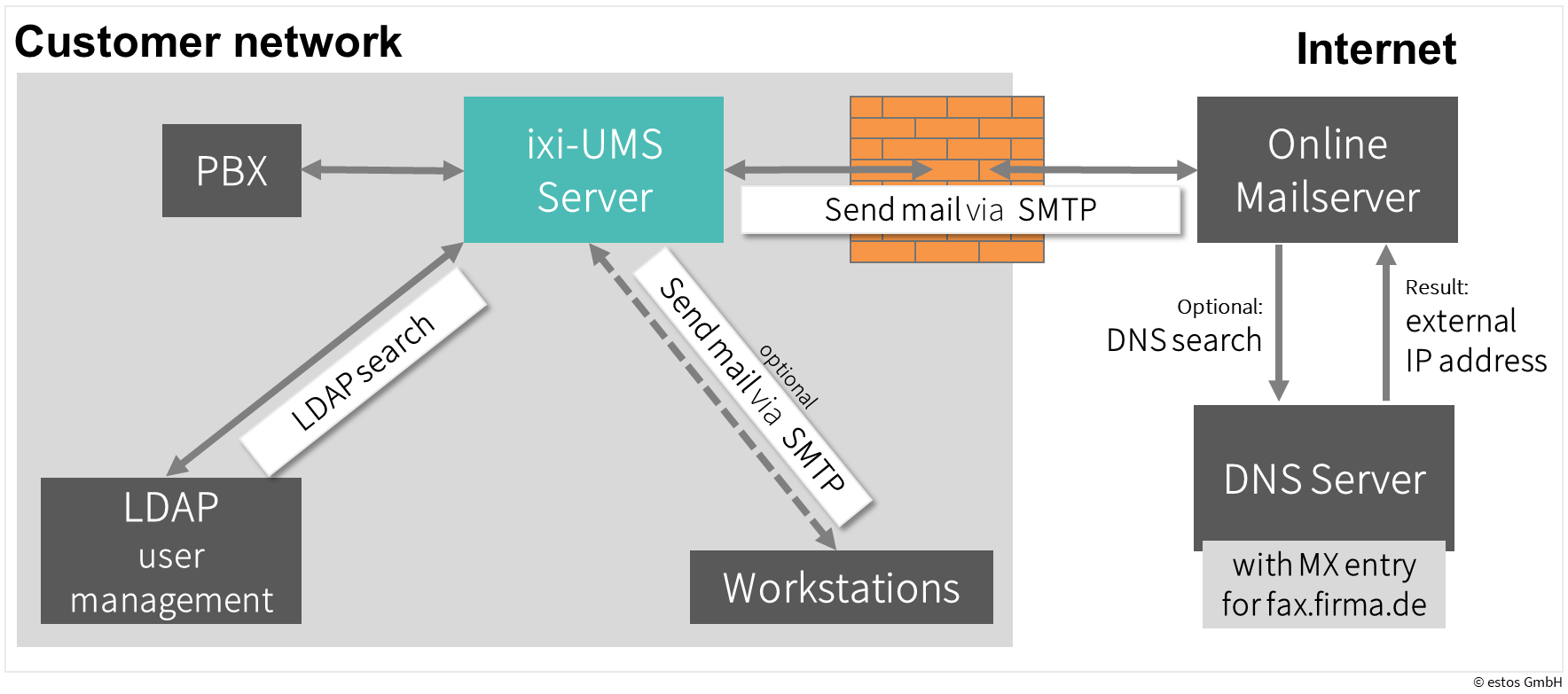
Save ixi-UMS messages locally
If the ixi-UMS message is not to be sent to the mail server, all incoming ixi-UMS messages and dispatch confirmations can be stored in the local database. The e-mails to the mail server are then deleted by the ixi-UMS SMTP-based connector.
In this case, users can only access all ixi-UMS messages and confirmations via ixi-UMS Web Journal.
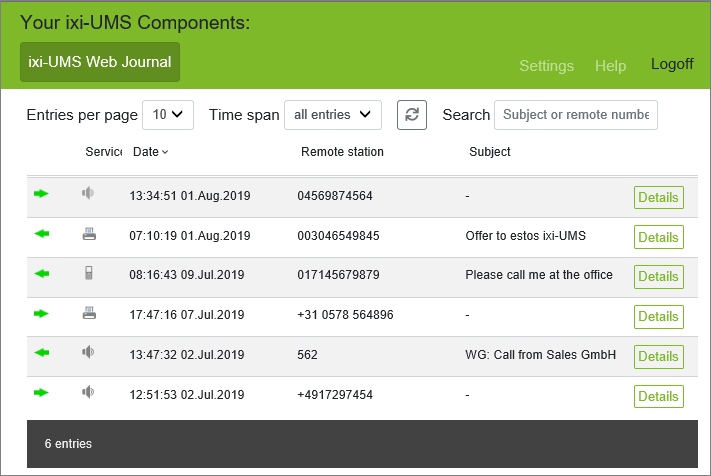
Depending on the settings, error messages generated by the ixi-UMS system, e.g. problems processing outgoing messages, will still be generated and the ixi-UMS SMTP-based connector will try to send them by e-mail to a default recipient.
If these error notifications cannot be sent, they are stored in a directory in the ixi-UMS SMTP-based connector. Monitoring and/or regular checking of the directory is strongly recommended.