ProCall 8 Enterprise SR1 Release Notes
| Release date | |
|---|---|
| Type | Service Release |
| Version | 8.1 |
| Security advice | - |
Highlights
- Add business telephony from the cloud to ProCall Enterprise with ProCall Voice Services
- User interface improvements: New chat experience in ProCall for Windows
- Reconnecting softphone calls in the event of a network change
- Web proxy support for online licensing and UCConnect services
- Use UCServer's custom hunt groups for softphone functionality
Hinweis zum Update
When performing the update, please follow the notes on Performing a UCServer update within a product version.
Welcome to ProCall 8 Enterprise – Service Release 1
The first service release of ProCall 8 Enterprise continues and completes topics that were started with Release 8. The new chat experience in ProCall for Windows, previously available as a preview, has been better anchored in ProCall and is now the standard for chat in ProCall for Windows. In addition, the softphone features have been further optimized to ensure smooth interaction between the mobile apps and the media server. Another practical addition is the ability to now map simple hunt groups for the softphone in the UCServer. Some options have also been created for online licensing in order to be able to establish connections to the internet even in isolated environments. This makes the licensing of ProCall even more flexible and easier. Last but not least, there are also improvements to the domain authentication of the ProCall clients
Add business telephony from the cloud to ProCall Enterprise with ProCall Voice Services
ProCall Voice Services is the perfect add-on to our proven unified communications & CTI software ProCall Enterprise with selected business telephony features from the cloud.
Mehr zu ProCall Voice Services erfahren →
User interface improvements: New chat experience in ProCall for Windows
The chat area has been completely redesigned and some practical features have been added. The chat is now based on state-of-the-art web technologies and requires an installed WebView2 on the ProCall client for Windows to use it. Starting with the server and client version 8.1, the chat no longer needs to be configured separately with the new design, but is directly available to the users.
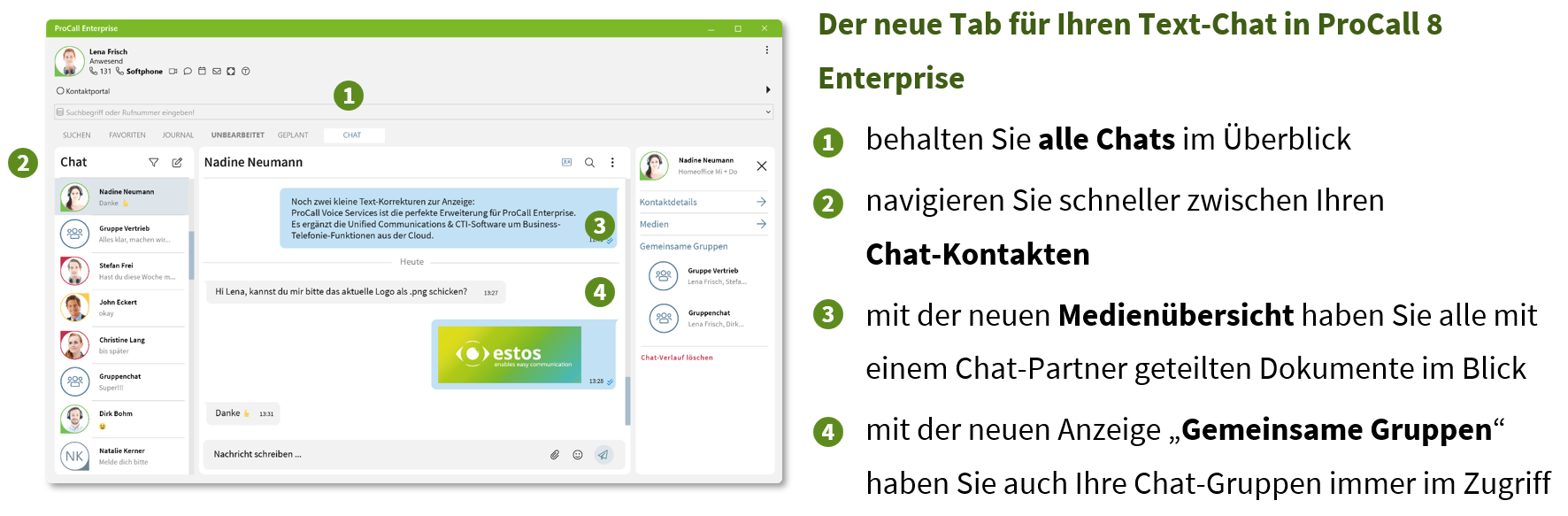
The new design and enhanced features make ProCall's chat functionality even more user-friendly and effective. The new technologies also enable even better performance and reliability.
Learn more about the new chat experience →
Reconnecting softphone calls in the event of a network change
The media server for softphone integration now also supports reinitialization of WebRTC connections. This means that it is able to reestablish existing calls if necessary. This can occur, for example, when the cell phone network is changed in the mobile apps.
Please refer to the release notes for the ProCall clients to see if they support the functionality offered by the server..
Web proxy support for online licensing and UCConnect services
Since version 8.1 of ProCall Enterprise, web proxy support of the UCServer is now available, which makes it possible to establish secure and efficient communication to the internet.
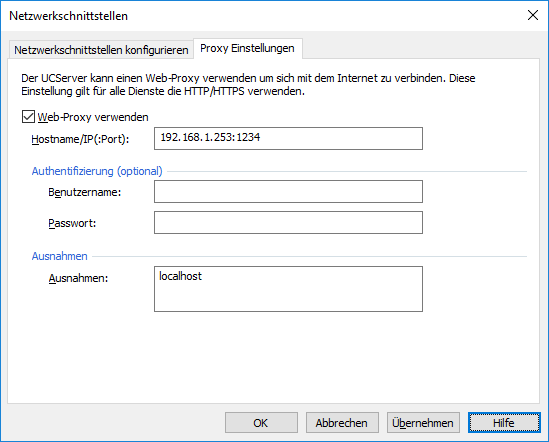
Web proxy support thus opens up new possibilities for the use of ProCall in companies and organizations. It provides additional security and enables more flexible and easier integration into existing IT infrastructures.
Learn more about setup and functionality →
Use UCServer's own hunt groups for softphone functionality
Another exciting new feature is the ability to create and manage your own hunt groups in the UCServer. When calls are made to a defined group number, the call is distributed in parallel to the registered members of the group.
This function makes it even easier and faster to reach several targeted employees at the same time and thus communicate more effectively. The administration of the collective groups is thereby intuitively and user-friendly designed and enables a quick adjustment of the group members.
Learn more about setup and functionality →
Kerberos authentication
As domain authentication, ProCall client for Windows now supports Kerberos (not in VPN-less mode) and NTLM by default. For all other clients, only NTLM is still available. This also means that in scenarios where something other than ProCall Windows client with VPN connection is to be used, NTLM must not be disabled on the part of the domain controller.
Improvements and bug fixes
ProCall Enterprise (Core) 8.1.0.7299
WINDOWS
New functions
- With the booking of ProCall Voice Services, a new submenu appears in the UCServer for setting up ProCall Voice Services, the new cloud PBX from estos with connected SIP Trunk. The functions and further information on ProCall Voice Services can be found in the ProCall Voice Services release notes.
In the future, a SIP softphone hunt group can be configured, with the UCServer managing the calls and distributing them to the group members. The main features are:
- The SIP softphone hunt group can be assigned a phone number. All members of the group who have a softphone line will have calls to the group signaled (ring-all group).
- The group calls are signaled at the client with the usual contact information of the caller and with a group information as "Forwarded from:".
- If a group member has answered the call, the other members will see the call in the journal in blue color (like a pickup) and with whom the call was connected ("talked to").
Improvements
- The ProCall client for Windows now has enhanced integration capabilities with the ChatApp.
- When creating a new line group for an MX-One PBX, the default settings have been changed. These cause that in the future in the SIP REFER also the CONTACT header is present.
- The SIP profile for "HFO" has been renamed to "Gamma".
At the suggestion of a PBX manufacturer, the SIP RTP profile for outgoing softphone calls has been adapted if TLS/sRTP is set. Previously the RTP profile was "RTP/SAVPF".
- In the future, the RTP profile "RTP/SAVP" will be used for encrypted outgoing softphone calls.
For unencrypted outgoing softphone calls, the RTP profile remains unchanged at "RTP/AVP".
Background: the RTP profile "RTP/SAVP" is more widely used by PBXs and border gateways than the "RTP/SAVPF" profile. All PBXs tested with TLS/sRTP answer with "RTP/SAVP", even if "RTP/SAVPF" is offered in the SDP-Offer.- If the TLS socket was disconnected during an encrypted softphone connection, the affected line was "grayed out" for some time until a new register reset the line in the time cycle. In the future, when a TLS socket disconnect occurs, a new register will immediately attempt to re-establish the connection. Note: undesired socket disconnects can occur, for example, if a local NAT device has set short socket timeouts during softphone registrations over the Internet. This can be remedied by a correspondingly short "NAT refresh" cycle in the properties of the softphone line group.
Bug fixes
- Translation errors have been fixed in the UCServer installation program.
- Resolved an issue with ProCall clients logging on to the UCServer in the combination of local file-based user management and Windows domain authentication.
- Resolved issues with not always being directed to the appropriate chat when clicking on a chat notification.
- Fixed two problems with changing call forwarding by another user when there was one tapi and one softphone line with the same phone number. If the other user tried to delete the existing call forwarding of his colleague, this was only successful on the first line. Subsequently, if only one of the two lines was diverted, the menu entry for deleting no longer appeared.
Note: this feature is only available with the appropriate rights assignment. - Fixed a problem on ProCall client for Windows that data was exchanged unencrypted despite enabled TLS connection to UCServer.
- Fixed a crash of ProCall client for Windows related to chat notifications.
