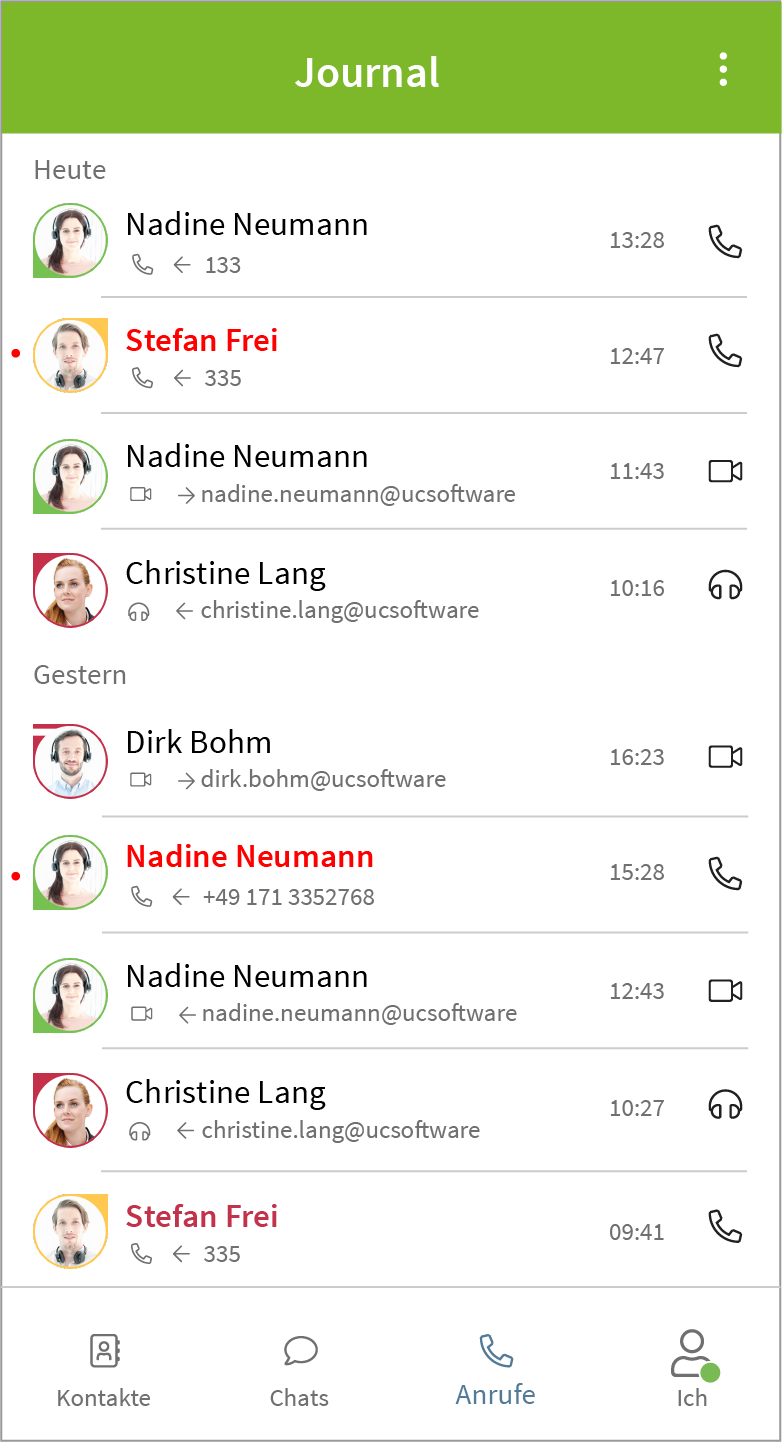ProCall 7.1 Enterprise Release Notes SR1
ProCall 7 Enterprise SR1 was released as Service Release on .
Highlights
- User interface improvements
- One call window for parallel calls (parallel call)
- Use as a TAPI Server
- OAuth2 for Microsoft Office 365 connection
Note on the update
When performing the update, please follow the instructions for the update within a product version. Before you start the update, we strongly recommend creating a backup of your environment.
Welcome to ProCall 7 Enterprise – Service Release 1
With the first service release of ProCall 7 Enterprise, features that were started with Release 7 are continued and completed. In addition, the parallel operation of softphone and CTI was improved, a possibility for using the UCServer as a TAPI server was created, and interoperability with Office 365 was ensured.
User interface improvements
WINDOWS IOS
With Service Release 1, we have continued the path taken with ProCall 7 Enterprise to reduce visual noise and modernize the appearance.
The so-called "speech bubble" for the easily accessible display of missed communication attempts was revised in its appearance and adapted to the modernized display of ProCall for Windows. This also made it possible to achieve a more compact display that no longer takes up as much space on the screen.
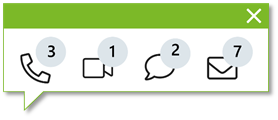
For many employees, mobile working and communication have been of central importance for a long time. To support ProCall Mobile users in their daily work, we have revised the overview of calls made and missed, both visually and functionally. In addition to the modern appearance, it is now easier to select the desired communication channel for a callback.
One call window for parallel calls
WINDOWS
In many cases, ProCall Enterprise is used with several extensions connected in parallel, for example, combining a softphone for use in the home office and a desk phone for office work. In the past, this scenario has led to several confusing call windows for the user.
With ProCall 7 Enterprise SR1, parallel calls via softphone and TAPI are now recognized and displayed in a single call window. Calls can be answered directly on the standard line or via a menu on the user's other lines. Journaling has also been improved: only one journal entry is created.
Use as TAPI Server
WINDOWS
In cases where it is sufficient to offer pure TAPI functionality for third-party applications, for example for a CRM application, ProCall Enterprise has been difficult to implement so far.
To simplify these cases both from the licensing and the technical implementation, the UCServer can now be operated as a pure TAPI server. Only the Remote TSP or the Multiline TSP of the UCServer is used for this, which are exclusively intended for usage with TAPI capable applications. With the new license, the UCServer cannot be used in conjunction with ProCall Mobile, the desktop applications (ProCall Clients) or SDK (Software development kit).
OAuth2 for Microsoft Office 365 connection
WINDOWS
Due to changes in the authentication of EWS (Exchange Web Services) to Microsoft Office 365 a new authentication method for the EWS connection was added.
Improvements and bug fixes
ProCall Enterprise (Core) 7.1.0.3522
Improvements
- Parallel softphone and TAPI calls on the client for Windows are now recognized and displayed in a single call window. The "Accept" button in the call window accepts the call from the current standard line. In the dropdown menu on the "Accept" button, you can also select another line. If such a parallel call is detected, only one journal entry is created.
- The "speech bubble" of the Windows client now shows missed screen shares as missed screen shares and not as missed chats.
- The Windows client now also supports the OAuth2 authentication procedure for the Office 365 connection. Further information can be found here: https://support.estos.de/en/procall-enterprise/neue-authentisierungsmechanismen-fuer-ews-an-microsoft-office-365.
- On the Windows client, the dialog for call forwarding profiles can now be resized.
- If no log files can be provided on the Windows client, the error messages are now more meaningful and are displayed per file.
- Cleanup of the database connection of the UCServer to the chat database.
- The menus of the Windows client line area have been adapted to a higher display scaling in Windows.
- A missed screen share is now also marked with the corresponding icon in the journal.
- Improved ActiveDirectory domain authentication was achieved when the UCServer is not part of the same domain as the clients for Windows, and LDAPs are also enforced.
- In the call window for audio/video and softphone calls, there are now better status messages about the state of the call.
Improved logging to analyze problems with the LiveChat widget presence.
Improved a situation when no application (e.g. mobile app) responds to incoming softphone calls although applications are logged on. This can happen e.g. in case of connection problems. If there is no response after up to 9s (e.g. Alert, Connect, Drop), the server hangs up the call. Previously, the caller remained on hold for a longer period of time ('Trying').
- A change has been made for multiple existing SIP History-Info headers for Softphone. Some PBXs use it to signal from which number a call was forwarded (see Redirecting Number or Diversion Info). If a call was redirected multiple times, the first relevant entry is now explicitly processed. The first History-Info header also lists the number that was called by the caller.
Further improvements have been made to the position of the quality display during real-time communication.
Improvements have been made to the chat database connection to speed up performance. The logging for analysis has been modified.
With softphone or other real-time communication on the ProCall Client for Windows, clearer status messages are issued.
- An improvement has been implemented in the server that correctly sets invalid 'Reject Reason Codes' after a successful connection.
- Changes have been made to the ProCall Client for Windows to reduce dependencies on Internet Explorer.
Bug fixes
- The values for the media port range under "Management Group Properties" were incorrectly reset after a UCServer restart.
- Fixed a problem when changing the password for UCServer management during the upgrade from ProCall 5 to 7.
- An error code for StartTLS at the Windows client login to the UCServer is now written in plain text in the log.
- An error was fixed when dialing on the Windows client from a TAPI line to a softphone line on the same client.
- The "Share Content" icon in the UCServer administration is now correctly displayed in the system even when ad scaling is greater than 100%.
- Fixed a crash during chat database migration when upgrading from ProCall 5 to 6.
- An error was fixed that log files cannot be provided on the Windows client if a special file is still blocked by the client.
- There are no more incorrect entries in the journal generated by a crash during a screen share.
- Fixed problems with mobile apps that incoming calls did not stop ringing even if the caller hung up shortly after the phone rang or the call was answered on another device. But there are other cases where the problem can occur.
- The function "Always prepare calls" is now also available for softphone calls on the Windows client.
- Fixed a bug in the Windows client that during an audio/video call the "speech bubble" was not hidden when the call was started from a text chat window.
- Fixed a crash in the Windows client when calls were made very quickly one after the other via the Bluetooth connection of a mobile phone.
- Fixed a problem on the Windows client that chat windows of chat rooms were closed immediately after receiving messages because the client used the settings for call windows and not chat windows.
- Problems with the Bluetooth connection from Windows 10 1903 on were solved. Further details can be found here: Bluetooth connection for mobile phones does not work with Microsoft Windows 10 (from version 1903)
Fixed a bug that caused the user's own image to freeze when a video call was waiting.
Fixed a problem where the tooltip of the Windows client tray icon would display the wrong default line if it was changed in the client.
An error was fixed that no push worked for the apps if no client was active.
Fixed problems with dialing from Outlook. It will now always try to dial using the default line.
Fixed an issue where administrative Favorites or monitor content and buttons could not be saved with the AD connection if more than 5 groups were specified and the schema was not extended.
- Fixed an issue where Outlook would not display the presence of ProCall users if the user was not in Monitor/Favorites.
- Fixed a bug that the Call Pickup feature is not offered if the user does not have permission to view the caller's phone number.
- Fixed a bug so that old journal entries do not become invisible after an upgrade.
- Fixed a bug where the UCServer would not reconnect to the database.
ProCall for iOS 7.1.03 (20102705)
Improvements
Revision of the calls ("Journal") view in the iOS app.
- Improvements in activating and deactivating call forwarding for multiple lines in presence profiles.
- Under "Information and Feedback" a mail program installed on the device (Outlook, Spark, Yahoo, Gmail) opens, even if the standard Apple "Mail" app is not used. Previously, an error message appeared that no app for sending e-mails was found. Automatic attachment of log files is not possible for technical reasons.
- A rating function for the App Store was added to the app.
Bug fixes
- Several crashes were fixed.
- An error when displaying files in TextChat was fixed.
- Text messages could not be forwarded in the iOS app.
- Fixed a problem that images were no longer displayed in text chat.
- Fixed a problem where shared content could not be forwarded.
- The app no longer displayed content in offline mode.
ProCall für Android 7.1.03 (20110504)
Improvements
- For security reasons, the password is no longer automatically pre-filled during login.
- Color adjustments were made in the chat.
- An improvement was made to the buttons in the call window in the Android app. They are now larger and easily recognizable with a light background.
- Authorization problems when accessing the microphone under Android 11 were fixed.
- The error messages in the login screen have been visually improved.
- The display for appointments has been improved in the contact overview and profile.
- A small optical improvement was made to TextChat.
- Improved ability to unlock the screen with so-called wakelocks when the phone is in locked mode and push notifications are displayed.
- Improvements in activating and deactivating call forwarding for multiple lines in presence profiles.
Bug fixes
- Several crashes were fixed
- In certain cases, PDF documents could not be sent in the Android app.
- A user-deleted file that was shared can now be downloaded again.
- The latest chat message is erroneously not always on top. This error has been fixed.
- Under certain conditions, sending multiple files to contacts without previous chat history failed.
- Fixed an error when sending images in TextChat.
- Taking a photo or video was not possible in certain cases and has been fixed.
- Fixed an error that occurred sporadically when deleting contacts from Favorites.
Further information
ProCall 7 Enterprise Known problems and limitations →
Supported third-party products →
ProCall Enterprise product page →