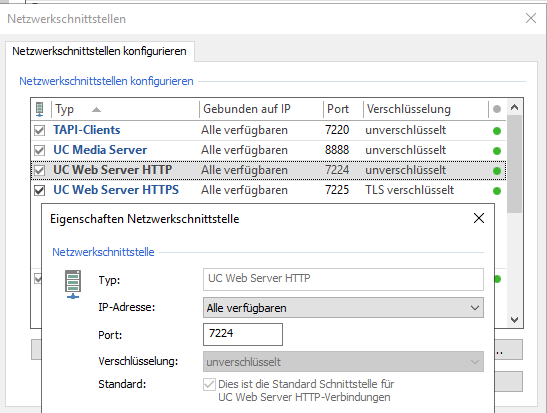Observation
The web editor for customizing the call window and contact details does not open in the browser on the UCServer.
The accessed web page shows "Hmmm... unfortunately this page is not available."
Example screenshot: Web editor cannot be opened – localhost has refused a connection...
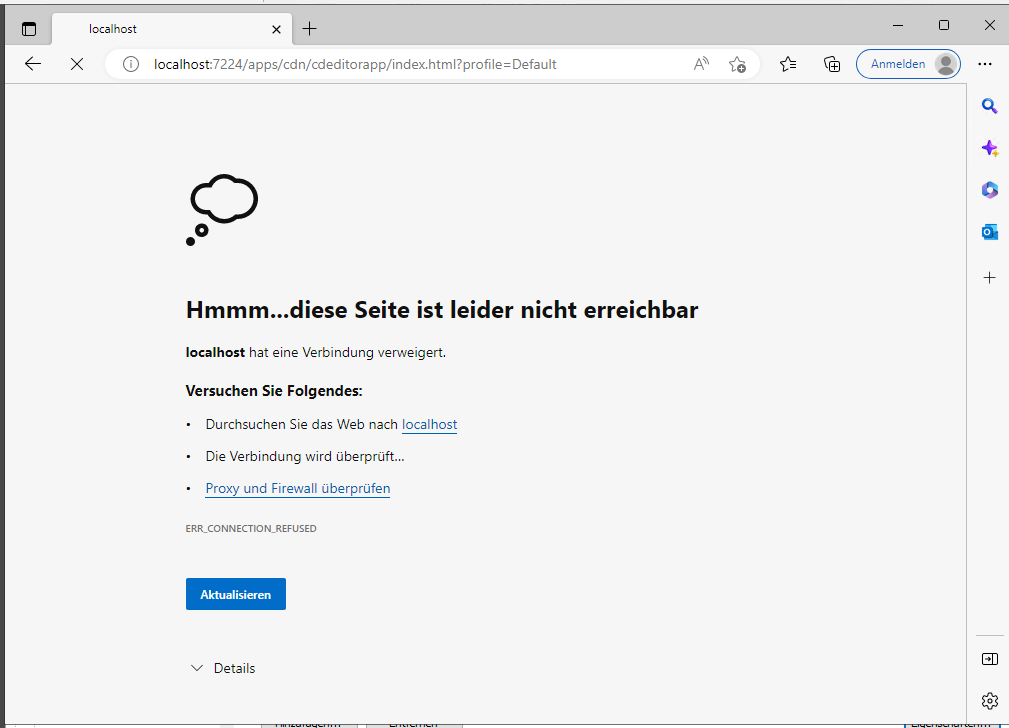
Solution/procedure
Please check or ensure that the following requirements are met:
- The appropriate current browser is used (e.g. Microsoft Edge, Google Chrome)
- The connection is not blocked by the firewall.
- The connection is not blocked by web proxy.
- The network interfaces/ports are not bound to a specific interface.
If necessary, configure under UC Web Server: UCServer Administration → Tools → Network Interfaces "All available":