Quality of Service (QoS) settings for real-time communications with ProCall Enterprise
| Update status | October 2023 |
|---|---|
| Product relevance | estos ProCall 8 Enterprise estos ProCall 7 Enterprise |
Ensure real-time communications/prioritize dispatch
When using the real-time communications functionality with softphone and audio/video chat of ProCall Enterprise version 6 or higher, it may be useful to prioritize the audio and video data to be sent by ProCall Enterprise in the network. This prioritization can be used to reduce delay and jitter when sending RTP packets in cases where competing sending of other packets has to be performed by the operating system. Of particular interest is ensuring prioritized RTP packet delivery when other applications with heavy outgoing network traffic are running on the ProCall Enterprise client or server.
Prioritization of network packets
ProCall Enterprise itself does not offer the possibility to prioritize the UDP packets. For the UCServer and the ProCall Client for Windows, however, suitable on-board tools are available in Microsoft Windows for prioritizing network traffic.
Microsoft Windows Group Policy with DSCP
Via Microsoft Windows Group Policy, DSCP can be activated for the corresponding processes in ProCall Enterprise.
| Process | Component |
|---|---|
| uc-media-server.exe | estos UCMedia Server |
| ecticlient.exe | ProCall Enterprise Client |
UDP packets for ProCall Client for Windows and ECtiClient.exe
The UDP packets of the %ProgramFiles(x86)%\estos\ProCall\ECtiClient.exe process are usually marked with the Differentiated Services Code Point (DSCP) Value 46 (for Expedited Forwarding) under policy-based QoS:
Example screenshot: Editor for local group policies – DSCP value for UDP protocol on ProCall Client
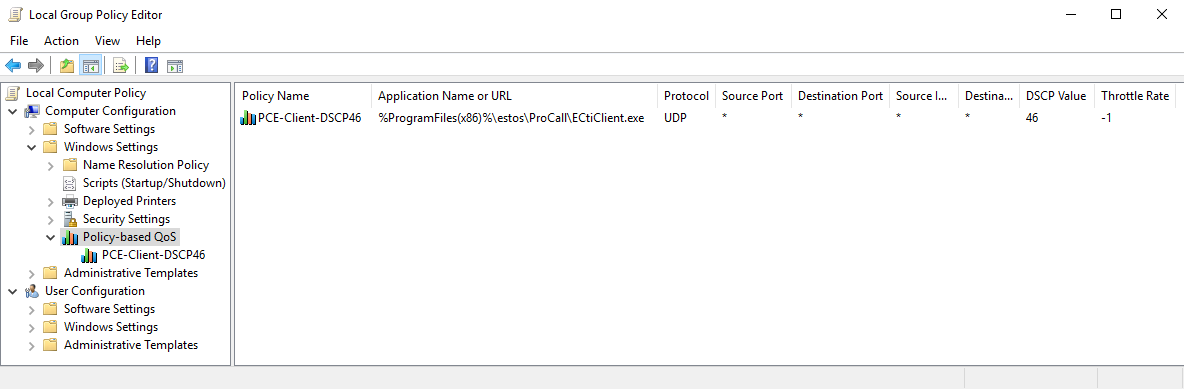
UDP packets for UCMedia Server and uc-media-server.exe
The UDP packets of the process %ProgramFiles%\estos\UCServer\MediaService\emswindows\bin\uc-media-server.exe are usually marked with the Differentiated Services Code Point (DSCP) Value 46 (for Expedited Forwarding) under policy-based QoS:
Example screenshot: Local Group Policy Editor – DSCP value for UDP protocol on UCServer in policy-based QoS
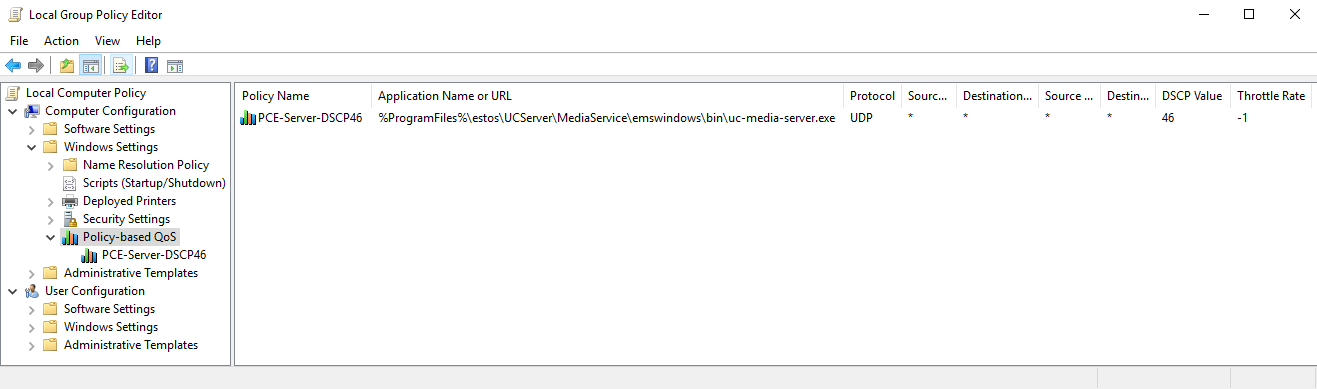
Setup and management of Microsoft policy for QoS
Basic information on setting up and managing Microsoft's Quality of Service (QoS) policy can be found at
https://docs.microsoft.com/en-us/windows-server/networking/technologies/qos/qos-policy-top
Set media port range in SIP line groups
Please also note the possibility of setting the media port range used by UCServer and ProCall Client for Windows in the SIP line groups, if prioritization is to depend on a port range.
Dependence of the network components
To clarify the extent to which other DSCP values should be selected in customer-specific environments or to what extent network components between ProCall Clients and UCServer and the telephone system could support or prevent prioritization, customer infrastructure support should be consulted as required.