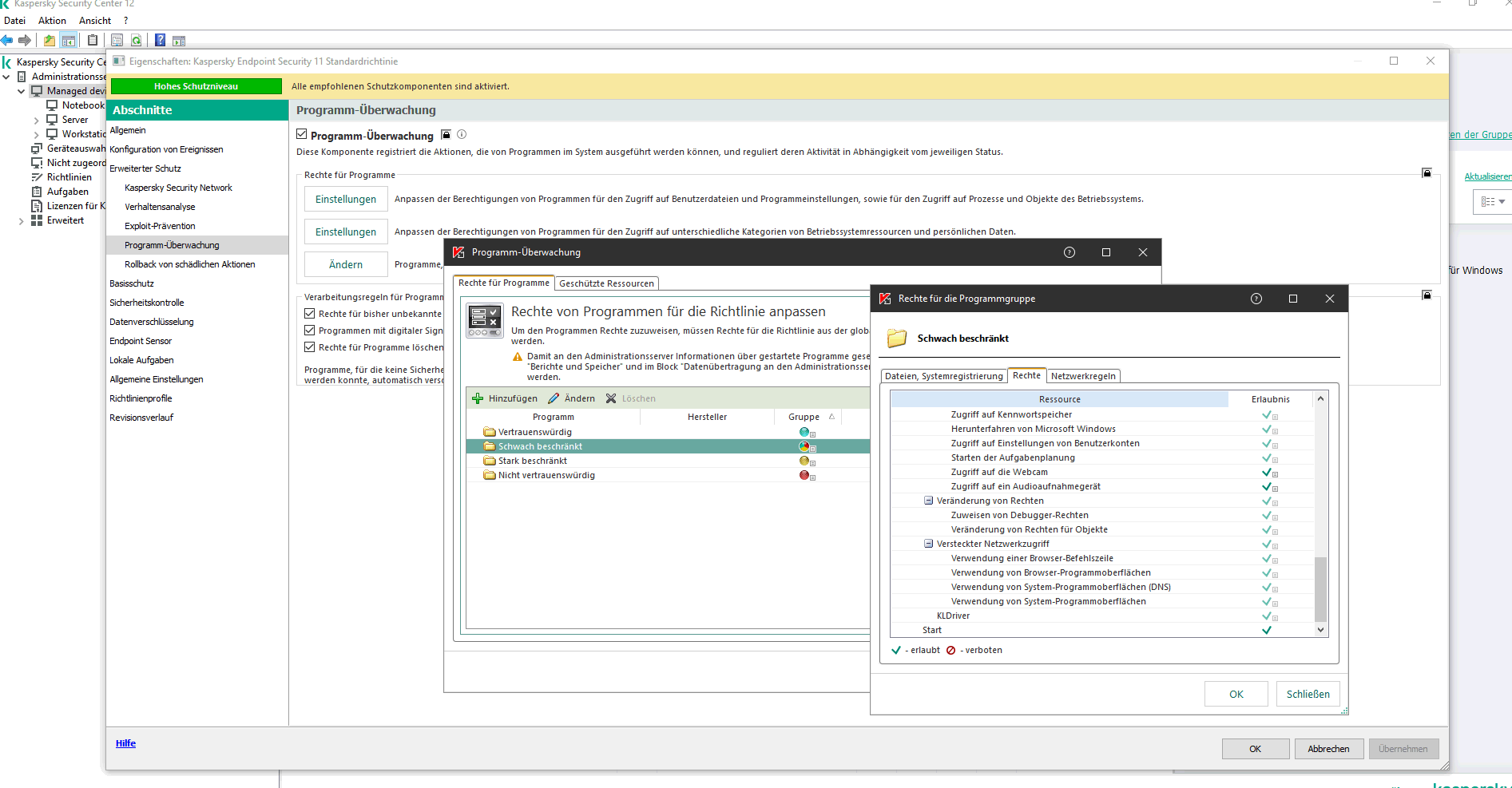Kaspersky blocks camera and microphone for ProCall Enterprise
ProCall Enterprise may not work properly in interaction with Kasperky antivirus solutions because access to the camera and microphone may be blocked by the application for security reasons.
September 2020
Possible reason
Using Kaspersky antivirus solutions and especially the corresponding Kaspersky Security Network (KSN) https://www.kaspersky.de/ksn, ProCall Client may be classified as untrusted and automatically moved to the "Weakly restricted" group. Thus, in the default policy of this group, access to the camera and microphone by ProCall Enterprise is not possible.
In the ProCall Client debug log files (in the WebRTC trace), the following lines can provide clues to the problem:
WARNING ; (12:58:44:754 | 27) AUDIO DEVICE: 1 99; 6840; waveInOpen(deviceID=0) failed (err=11)
WARNING ; (12:58:44:755 | 0) AUDIO DEVICE: 1 99; 6840; it is not possible to control the microphone volume for this mixer device
Especially interesting here is the code "(err=11)".
"(err=5)" is in most cases an indication that Windows is blocking it.
"(err=11)" indicates a problem with another instance such as a virus scanner.
Example screenshot: Kaspersky Security Network KSN:
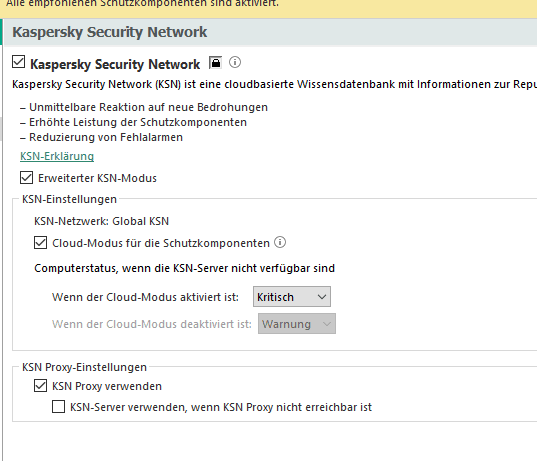
Example screenshot: Kaspersky application monitoring with activity monitor on the client machine:
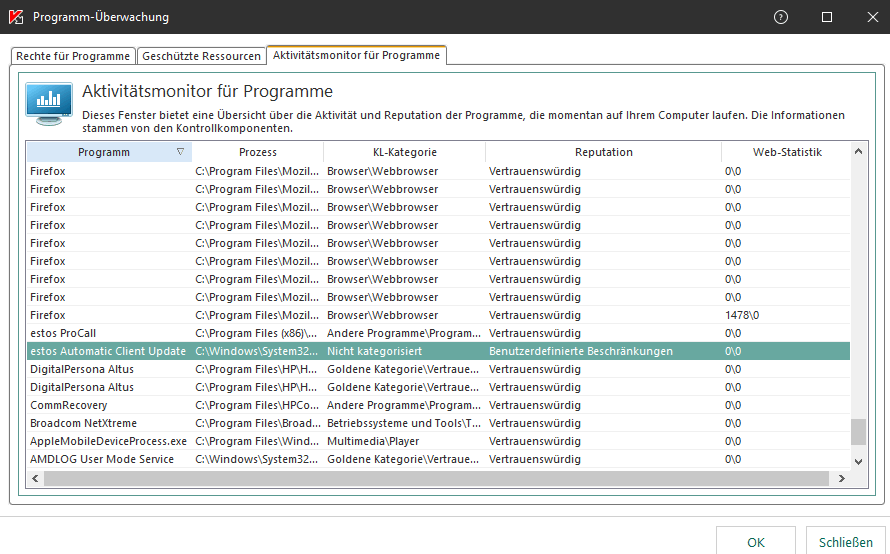
In the estos ProCall Enterprise 7.5.2.6434 client debug logs, the prevention of access to the microphone by the microphone test in the audio/video wizard caused by the Kaspersky antivirus solution shows up in this form:
ProCall_YYYY_MM_DD_HH_MM.txt
01.09.2022 08:00:01:101;32;mainthread-15112;ewebrtc::EAVLocalAudioAccess::SelectRecordingDevice;RecordingDevice configured: Kopfhörermikrofon (Poly BT700)
01.09.2022 08:00:01:106;1;mainthread-15112;ewebrtc::EAVLocalAudioAccess::StartStream;ERROR: RecordingIsAvailable RC = 0x80070057
01.09.2022 08:00:01:106;1;mainthread-15112;EAVTestAudioWnd::Start; StartStream failedWebRTCTrace_YYYY_MM_DD_HH_MM_SS_MS.txt
01.09.2022 08:00:01:106;1;(EAudioDeviceCoreWin.cpp:2324): IAudioClient::Initialize() recording (microphone device) failed:
01.09.2022 08:00:01:106;1;(EAudioDeviceCoreWin.cpp:4243): Core Audio method failed (hr=-2147024809)
01.09.2022 08:00:01:106;1;(EAudioDeviceCoreWin.cpp:4246): Error details: Procedure
In Kaspersky Security Center, in the policy under Expected protection → Program monitoring → Settings Rights for programs → Weakly restricted → Rights → Allow access to webcam and access to an audio recording device
allow access to an audio recording device:
Example screenshot: Defining rights for the application group in Kaspersky Security Network