PBX-specific configuration: Setting up softphone functions (SIP) for Panasonic KX-NS1000 – connection instructions
September 2023
This guide describes how to configure softphone features (SIP) for ProCall Enterprise in conjunction with a Panasonic KX-NS1000.
| ProCall Enterprise | from V 6.1 |
|---|---|
| Telephone system Panasonic KX-NS1000 | Version 5.0 |
Information on the estos test environment
The softphone functions (SIP) of ProCall were tested in the estos test environment with the telephone system specified above. The tests were performed with a maximum of two lines per SIP end device. The following information was used during the setup of the telephone system for the login/registration of the individual SIP lines to the UCServer.
Information on codecs and UDP connections
For the connection of SIP lines to the UCServer, the telephone system must support the G.711 a-law codec for the SIP protocol and should have this set as the preferred codec for all end devices.
Only UDP connections are supported.
Information on the use of call forwarding in the UCServer
If the Call forwarding in the UCServer feature is used, the SIP lines must allow second calls in order to use the Call forwarding on busy feature.
Configuration of the Panasonic KX-NS1000 telephone system
Set up as an extension
The SIP lines required for ProCall must be set up on the virtual board V-SIPEXT32.
PBX Configuration Menu – Slot – Virtual – V-SIPEXT32 – Main
Other must be selected as SIP Phone Type.
Example screenshot: Panasonic KX-NS-1000 Web Maintenance Console – PBX Configuration – Slot – Virtual – V-SIPEXT32 – Main
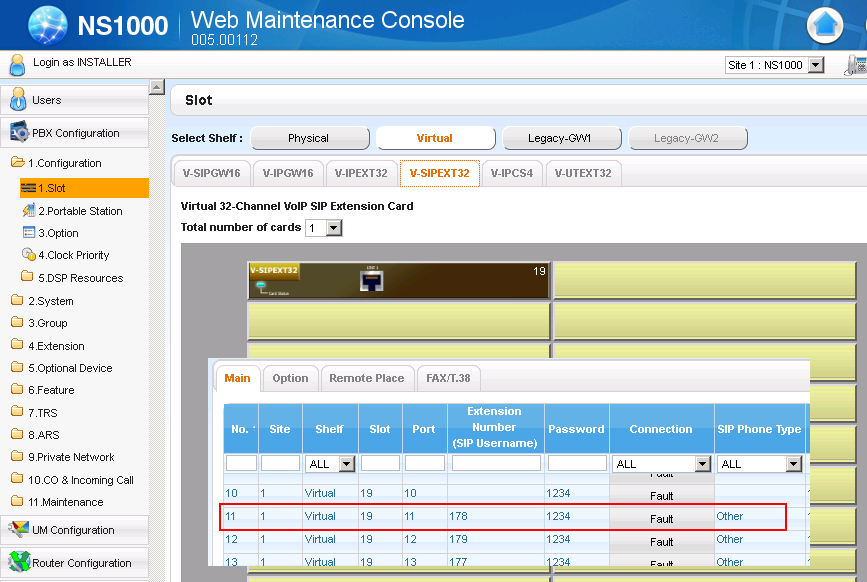
UCServer configuration
The connection to the PBX is entered under Settings in the UCServer Administration as SIP Softphone connection under Telephony – Lines.
Add telephone system
Select the Panasonic KX-NS/NSX.
Enter the connection to the telephone system under Softphone registrations as "SIP softphone".
Example screenshot: UCServer Administration – Telephony – Lines – SIP Softphone – Select Panasonic profile
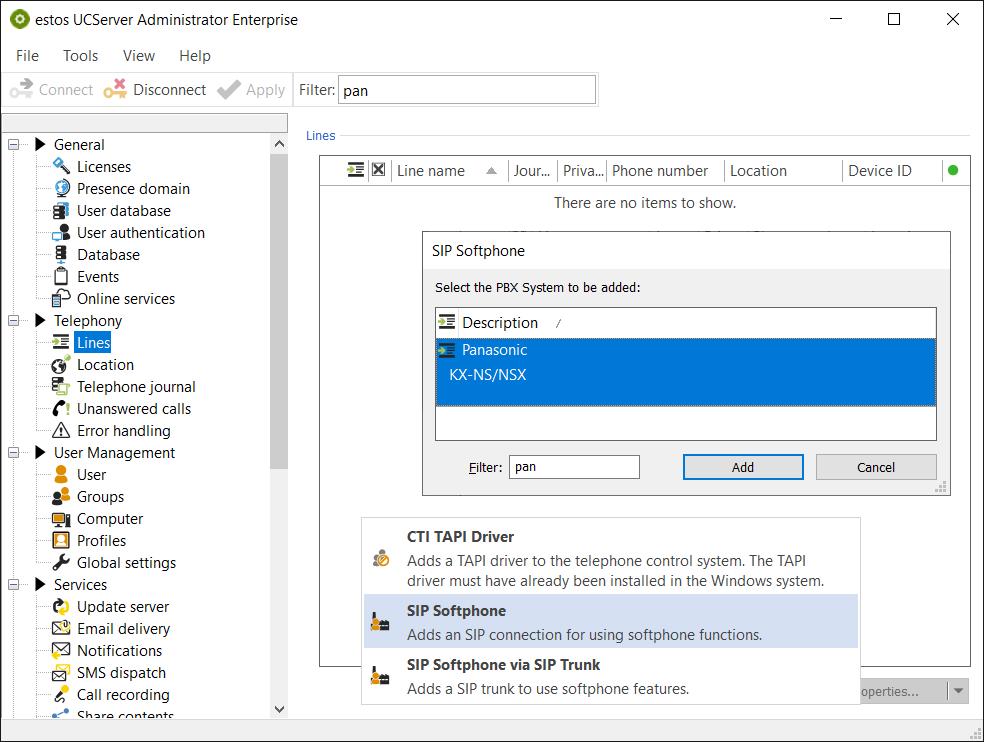
After setting up the connection, all SIP lines must be added under Softphone registrations.
Example screenshot: Properties for line group – Registered Softphone – User name and password
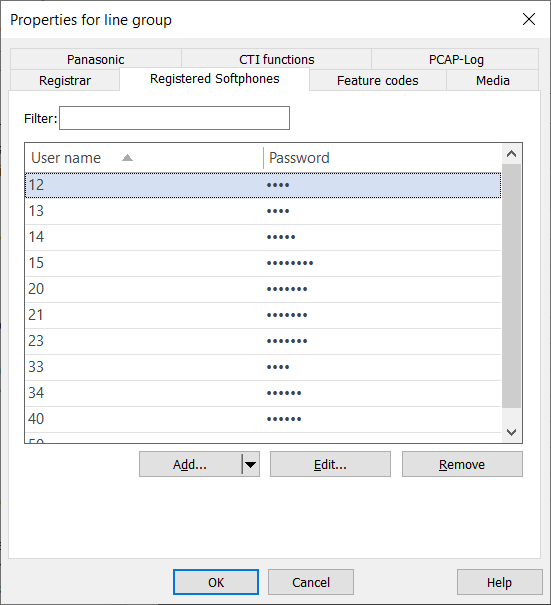
For the connection to a Panasonic KX-NS1000 must be specified:
| as username | "Extension Number" (SIP Username) |
|---|---|
| as password | "Password" (The specification of a password is optional). |
Example screenshot: Softphone registration – Extension Number (SIP Username)/Username and Password
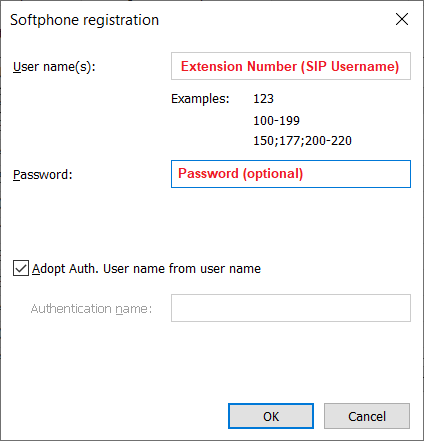
On-location formatting
Since the telephone system requires a special adjustment of the location's formatting settings, one can use the following settings as a guide. It should be noted that these may differ depending on the environment and serve only as a suggestion:
Example screenshot: PanasonicSIP site under PBX System – Formatting
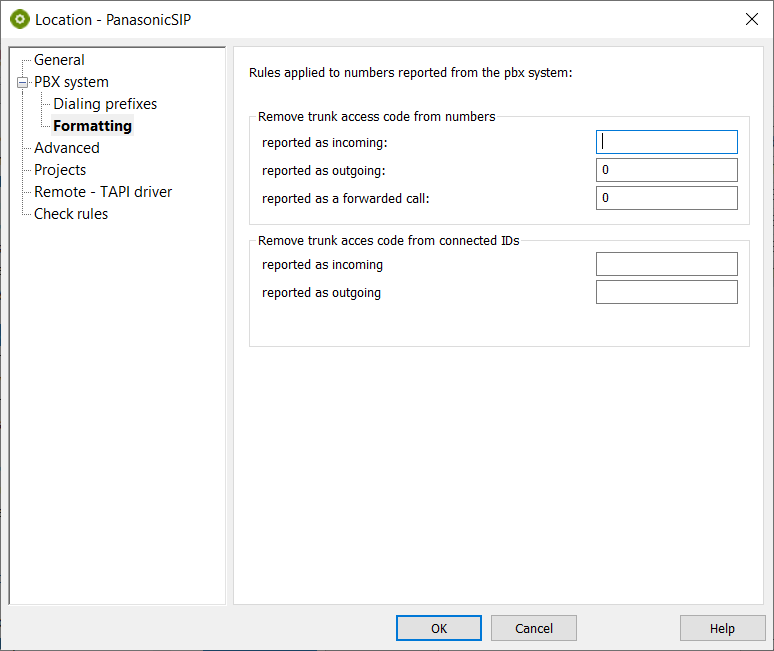
Example screenshot: Panasonic SIP location under PBX system – Advanced – Core services – Apply dialing rules
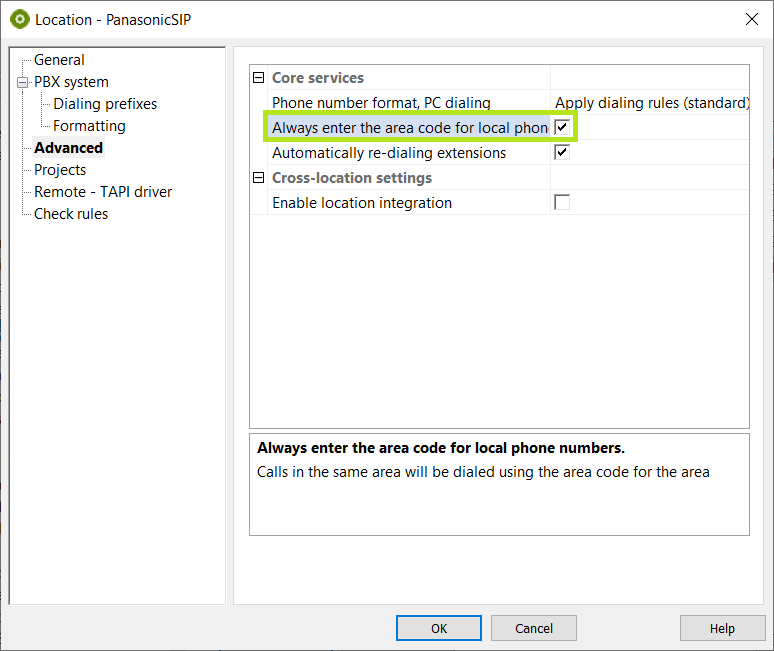
As of ProCall 6.2 Call forwarding in UCServer
With ProCall 6.2, the call forwarding function is available in the UCServer and activated by default. If this function is used with a connection to a Panasonic PBX, the target user will not see the caller's phone number, but the number of the forwarding user.
Panasonic recommends setting call forwarding via feature code.
To do this, disable the call forwarding option in the Line group properties – CTI features and enter the appropriate codes on the Feature codes tab.
For this purpose, observe the instructions and the notes in the manual Advanced functions for SIP lines via feature code
From ProCall 6.1 please note the following settings
On the SIP connection line group, it is possible to define what the UCServer signals to the PBX when:
- the client is not logged in or call protection is enabled
- the call is rejected by the client or no devices are available
Example screenshot: Properties for line group – Settings for declining calls
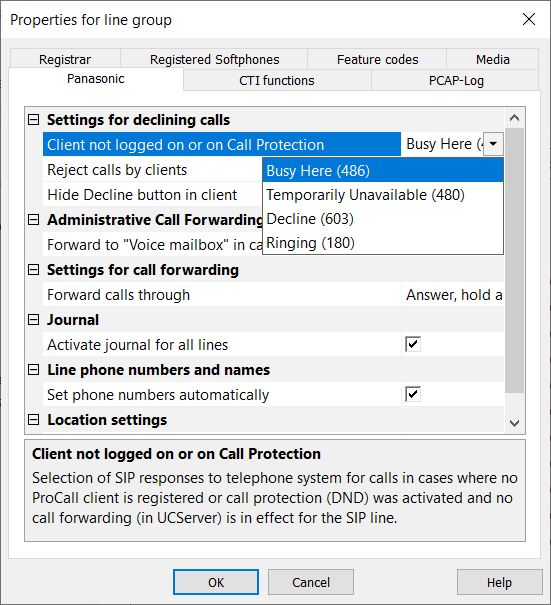
The required settings depend on the telephone system and its configuration.
Example
The telephone system should redirect incoming calls to the mailbox if the ProCall client is not logged in.
Problem
The PBX does not evaluate the busy here (486) sent by default from the UCServer and the calls are not redirected.
Possible solution
In the PBX, this setting is set up for Participant unavailable, and on the UCServer, Temporarily unavailable (480) is selected for signaling.
Settings for call forwarding
Furthermore, the settings for call forwarding are to be influenced. The default method on a Panasonic telephone system for forwarding calls through is set to the accept, hold and transfer method.
Example screenshot: Properties for line group – Settings for call forwarding
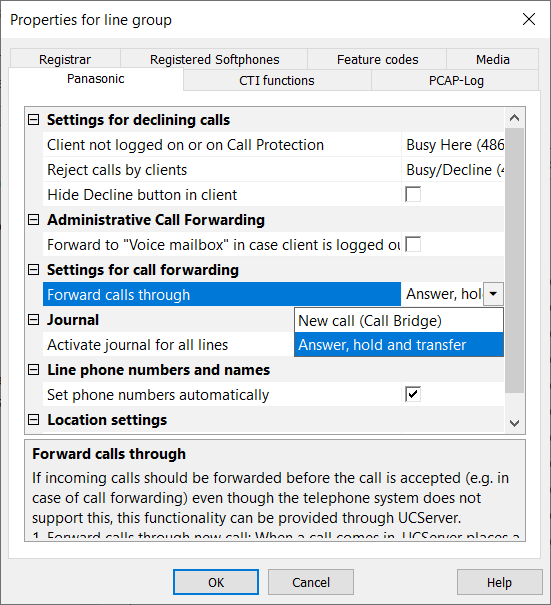
This default setting should only be changed in special cases of need. Please also refer to the notes in the Online Help. The system plays music on hold for the caller during hold and transfer.
Remarks
Callback timer for calls on hold
For users of ProCall Enterprise in connection with SIP softphone lines, it may seem unexpected that for a call on hold, a new call is signaled in the ProCall Enterprise Client call window after one minute has elapsed. The time duration of one minute described here is based on the default setting and may also deviate from this depending on the configuration in the telephone system.
The signaling of a new call for a held user via SIP represents a feature of Panasonic PBXs to remind of held users. This feature can be adapted to customer-specific requirements in the PBX configuration: PBX config. → 2nd System → 3rd Timer & Counter → Dial / Overflow / Callback / Tones → Callback allows the parameterization of the respective timers. In particular, the Callback Timer Hold(s) represents the time period until reminder for a held call as described above. Regarding the appropriate configuration options in detail, consider corresponding Panasonic information.
Example screenshot: System settings Timer & Counter
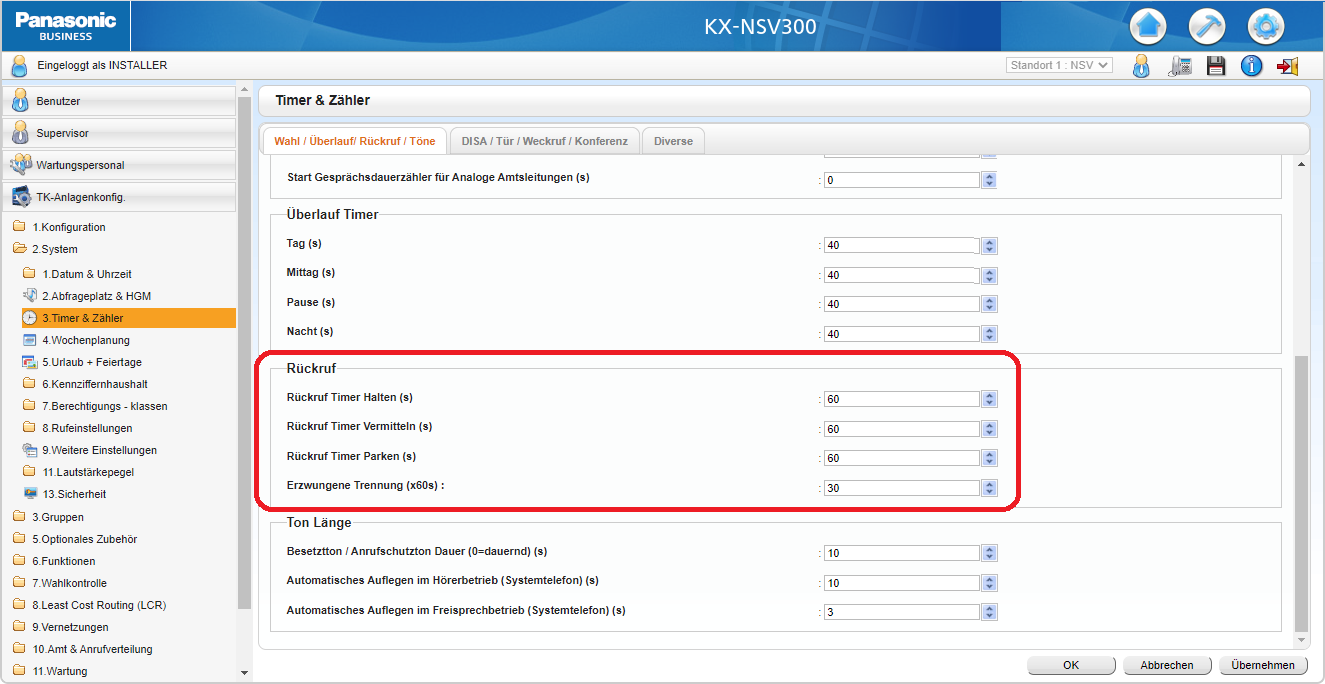
Panasonic ICT Groups
Please note that the information contained in publication
https://support.estos.de/en/release-notes/ecsta-6-0-release-notes/uebersicht-der-unterstuetzten-telekommunikationssysteme-fuer-acd-funktionen-und-status
the features described for logging on and off to Panasonic ICT groups, the post-processing control and the display of the logged on and logged off status are a TAPI-specific implementation in estos ECSTA 6. These extended features are not available in connection with SIP-registered subscriber lines.
Further articles
Supported telephony functions for ProCall Enterprise with Panasonic NS1000
Version note
Since estos has no influence on the further development of the supported telephone systems by the manufacturer, we cannot guarantee that the instructions described above will also be fully valid for future releases.