PBX-specific configuration: Setting up softphone functions (SIP) for Mitel MiVoice MX-ONE – connection instructions
October 2023
This guide describes how to configure softphone features (SIP) for ProCall Enterprise in conjunction with a Mitel MiVoice MX-ONE.
| ProCall Enterprise | from V 7.0 |
|---|---|
| PBX | Mitel MiVoice MX-ONE 7.1 SP0 HF2 6.1 SP1 |
Notes on the estos test environment
The softphone functions (SIP) of ProCall were tested in the estos test environment with the telephone system specified above. The tests were performed with a maximum of two lines per SIP end device. The following information was used when setting up the telephone system for logging in/registering the individual SIP lines to the UCServer.
Information on codecs and UDP connections
For the connection of SIP lines to the UCServer, the telephone system must support the G.711 a-law codec for the SIP protocol and should have this set as the preferred codec for all end devices.
Only UDP connections are supported.
From ProCall Enterprise 7.5.2: Support of Codec G.722: HD Voice/HD Telephony with ProCall Enterprise SIP softphone functionality
Information on the use of call forwarding in the UCServer
If the Call forwarding in the UCServer feature is used, the SIP lines must allow second calls in order to use the Call forwarding on busy feature.
Configuration of the telephone system Mitel MiVoice MX-ONE
Set up as an extension
The SIP line for ProCall participants must be set up as an extension.
Menu – Extension – Extension number – Details
In the test environment, the SIP lines were set up with the following features:
- Extension type = IP
- Protocol = SIP
- Allow 3rd party SIP client
- The specification of an authorization code is optional.
UCServer configuration
The connection to the PBX is entered under Settings in the UCServer Administration as SIP Softphone connection under Telephony – Lines.
- Add telephone system
Select the Mitel MiVoice MX-ONE. Enter the connection to the telephone system under Softphone registrations as "SIP softphone".
After setting up the connection, all SIP lines must be added under Softphone registrations.
For the connection to a Mitel MiVoice MX-ONE the following must be specified:as username "SIP-Name" as password "Login code"
From ProCall 6.1, please note the following settings
On the SIP connection line group it is possible to define what the UCServer signals to the PBX when:
- the client is not logged in or call protection is enabled
- the call is rejected by the client or no devices are available
The required settings depend on the telephone system and its configuration.
Example: The telephone system should redirect incoming calls to the mailbox if the ProCall Client is not logged in.
Problem: The PBX does not evaluate the busy here (486) sent by default from the UCServer and the calls are not redirected.
Possible solution: In the PBX, this setting is set up for Participant unavailable, and Temporarily unavailable (480) is selected for signaling on the UCServer.
Configure feature codes/pickup
The Feature codes tab is used to configure how a call is fetched (pickup).
In the Pickup section, we recommend having the pickup performed internally in the UCServer (from ProCall Enterprise 8.3). This implements the pickup of a call by the UCServer itself, which brings improved functionality and does not require call group management within the cloud PBX.
Example screenshot - Properties for line group - Feature codes - Configure pickup
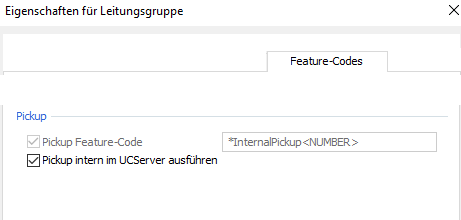
Remarks and known limitations
Pickup/call pickup via MNS key/team key
On specific terminals connected to the Mitel MX-ONE PBX, an MNS key (team key) can be set up to enable call pickup.
If this MNS key is used to pick up a SIP softphone call from an estos ProCall Enterprise client, the calling party and the accepting party are connected to each other and there is bidirectional audio throughput, but the calling party also hears the call control tone in the ProCall Enterprise softphone.
The scenario is shown here again schematically:
Ablauf - Callszenario
SIP Softphone Client A calls physical Device B
physical Device C operates MNS key
A and C are connected and listen to each other
However, A hears the callwaiting sound in addition to C's speechOn the estos side, an adjustment of the event processing in the ProCall Enterprise client is planned in order to eliminate this limitation in future versions.
Use of a Frafos ABC SBC
Note on the ProCall version
From ProCall Version 7.7
From ProCall 7.7 it is possible to configure a "Domain Realm" in addition to the registrar.
If the Frafos ABC SBC is used, the IP/FQDN of the Frafos must be specified as registrar and the IP/FQDN of the MX-ONE must be specified in the Domain field.
Further information
Supported telephony functions for ProCall Enterprise with Mitel MiVoice MX-One
SIP user registration on the PBX/vPBX
Version note
Since estos has no influence on the further development of the supported telephone systems by the manufacturer, we cannot guarantee that the instructions described above will also be fully valid for future releases.